Arcadier allows every single one of our customers to link their own custom domain onto their marketplaces. However, in order to link a custom domain to your marketplace, you will need to purchase your own third-party domain from websites like godaddy.com or wix.com. Once you have purchased your own domain, you will be able to link your own custom domain to your marketplace. Click here to set up your root domain.
Below are the steps of linking your custom domain to your marketplace:
1. First, log in into your admin portal and click General under Settings.
.
2. Set your primary domain by adding an existing domain (which you have purchased) under the ADD EXISTING DOMAIN field. Once done, it will be added to the list of your purchased domain below.
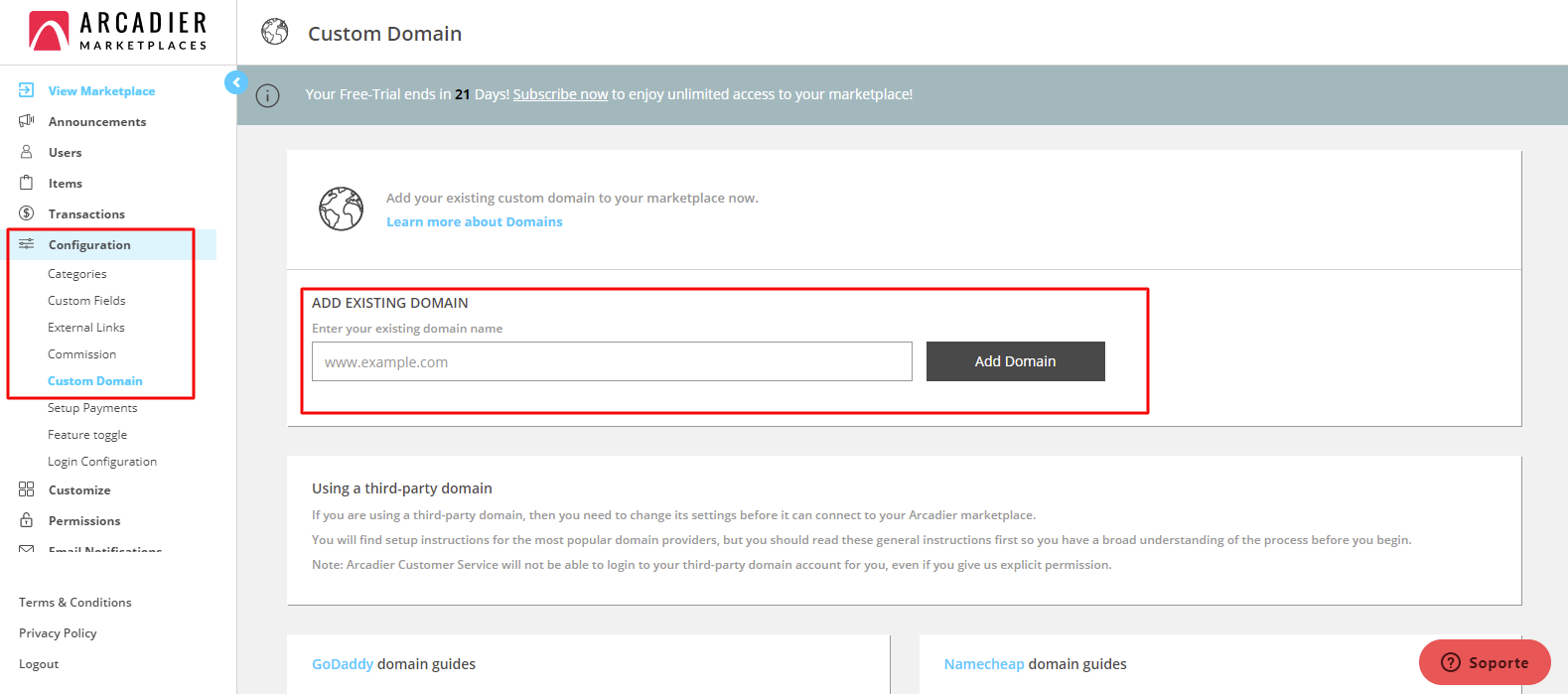
3. Next, log in to your respective domain registrar portal to make the changes in your DNS records.
In essence, there are 2 DNS records that you may have to update:
- CNAME record: This points your sub domain to Arcadier’s domain. This always points to another domain rather than an IP address. In this case, it would be yourmarketplacename.arcadier.io (the default URL you chose for your marketplace on Arcadier).
- A record (Address/host record): This points your custom domain to the IP address of a webpage and may currently point to a holding page. You may have to delete this if it points to a holding page.
Change the CNAME record to yourmarketplacename.arcadier.io. If you have purchased either a GoDaddy, iPage, Bluehost, Namecheap or 1and1.com domain, you can refer to the detailed guides linked below:
Do note that the domain changes will take up to 24h to take effect.
4. Once the status of your custom domain turns green, select the domain that you would like your marketplace to have from the drop-down menu under SET YOUR PRIMARY DOMAIN.
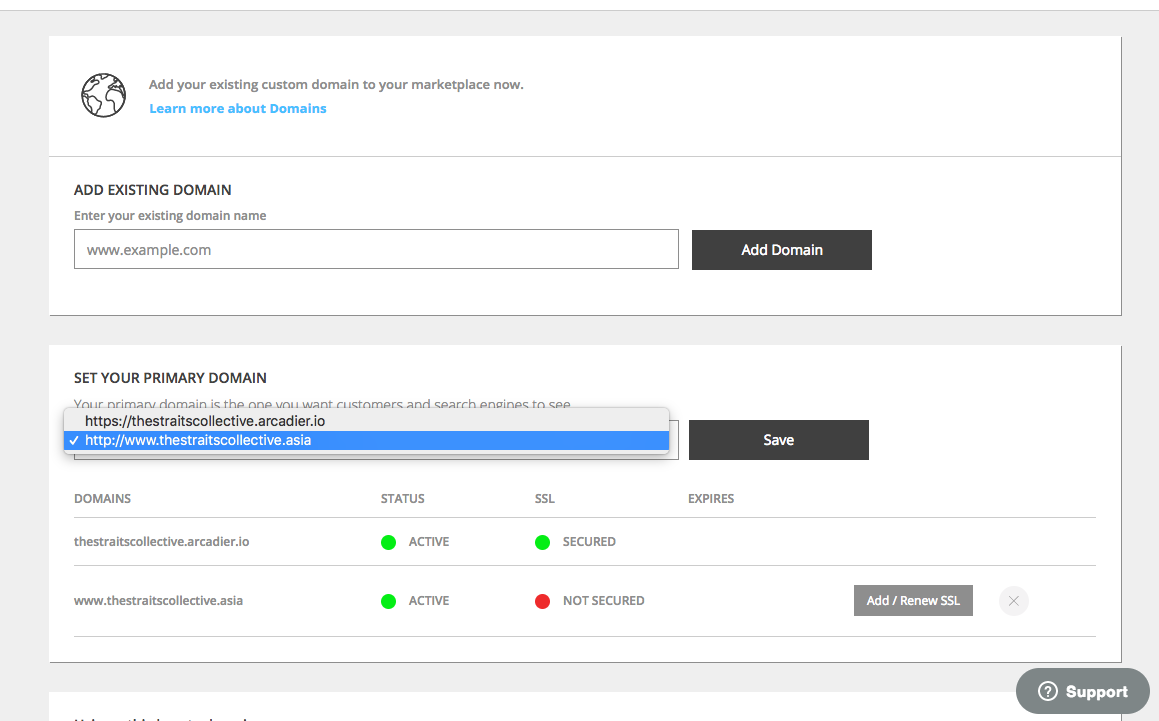
5. Once done, click Save.
