Mistake 1: CNAMEs pointed wrongly
When adding CNAME records, point the CNAMEs correctly by adding the value in the correct format. The value should be the domain of your marketplace (e.g. marketplace.arcadier.io NOT https://marketplace.arcadier.io)
The CNAME value must be entered correctly in order to point the domain to the right site successfully.
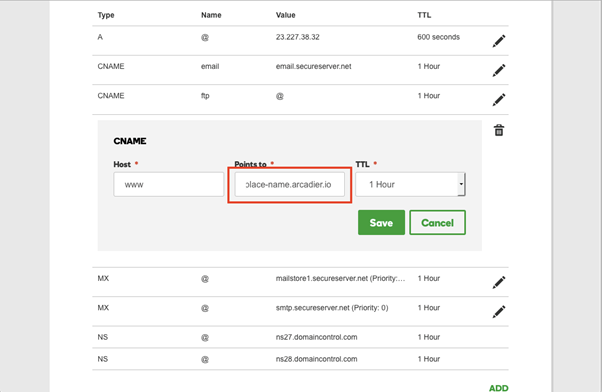
Mistake 2: There is no sub-domain indicated
Another mistake many users make is not entering a sub-domain to their configuration. Sub-domain is the prefix which comes before the root domain and it can be in the form of help.yourmarketplace.com or blog.yourmarketplace.com. “www” is the most common sub-domain used.
A domain name displayed in the search bar without ‘www’ is referred to as naked domain (e.g. marketplace.com). This is not supported on Arcadier because Arcadier uses CNAME redirection, and not A Record redirection.
Mistake 3: Too many CNAMEs being pointed
This mistake can work two ways. One of which is having the same name pointing to different canonical names (one-to-many). Another is having too many CNAMEs indicated.
Make sure that the only CNAMEs on your settings are either (1) default – left by your provider or (2) the one you’ve added for your Arcadier marketplace e.g. ‘marketplace.arcadier.io’. Having too many CNAMEs might cause issues when redirecting to your site.
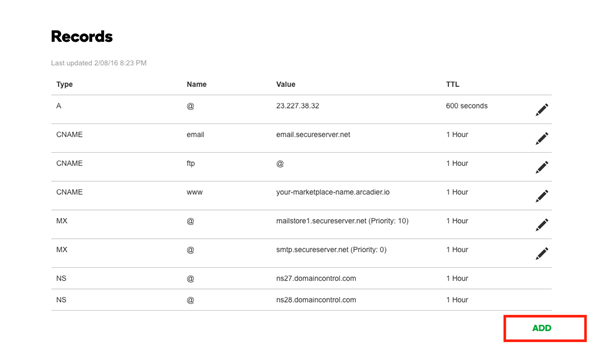
Mistake 4: Incorrect A record being pointed
An A record maps a name to one or more IP addresses and the IP address is entered into the value category.
This mistake involves having an incorrect A record being pointed while adding a CNAME.
If you have an A record which is not the default one, then make sure to remove it before you point a CNAME. This is to ensure that the A record does not interfere with the CNAME redirection.
Please also note that you should not be using Arcadier’s A record as the IP address of Arcadier changes with each update.
Mistake 5: Using a CNAME for the main domain
You should avoid entering a full domain address into the ‘points to’ field (using Godaddy’s terminology). It should be ‘marketplace.arcadier.io’ and not ‘www.marketplace.arcadier.io’ in this field.

The ‘www’ should be in the ‘host’ field.
Mistake 6: No value in the host field when adding CNAME
Do ensure that CNAME records always have a value in the Host field.
If the host field is left blank, this could result in the record overwriting other existing DNS records which might break any email configuration of the domain. Values of the host field would ordinarily be ‘www’.
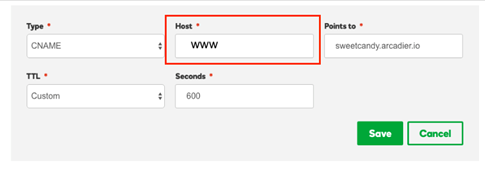
Mistake 7: Having special characters and symbols for the CNAME value
CNAMEs should not be URLs which include symbols or special characters as it cannot handle these special characters, and this could result in errors. A common mistake would be adding https:// under the CNAME value.
Mistake 8: Domain change not yet in effect
Do take note that sometimes, domain changes do take some time to take effect on the end of your domain provider. To reduce this time, set the TTL (Time to Live) on your domain settings as low as possible. Do be patient, though it sometimes takes a couple of seconds, it could take a day as well.
