The Mass Upload feature allows administrators to bulk upload a list of users to the marketplace. This eases the process for onboarding new merchants and buyers onto the marketplace.
To access this feature, head over to the admin portal under "Users", "User list", "Mass upload users".
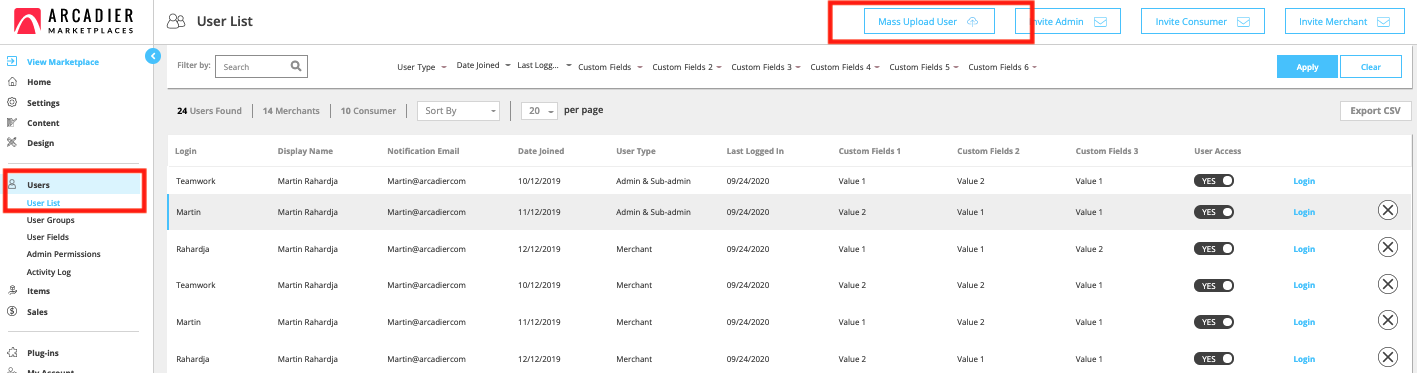
To upload the list of users, generate the CSV file by clicking on "Get the format here." or by downloading the CSV file here. Click "upload" to port the updated CSV file onto the marketplace.
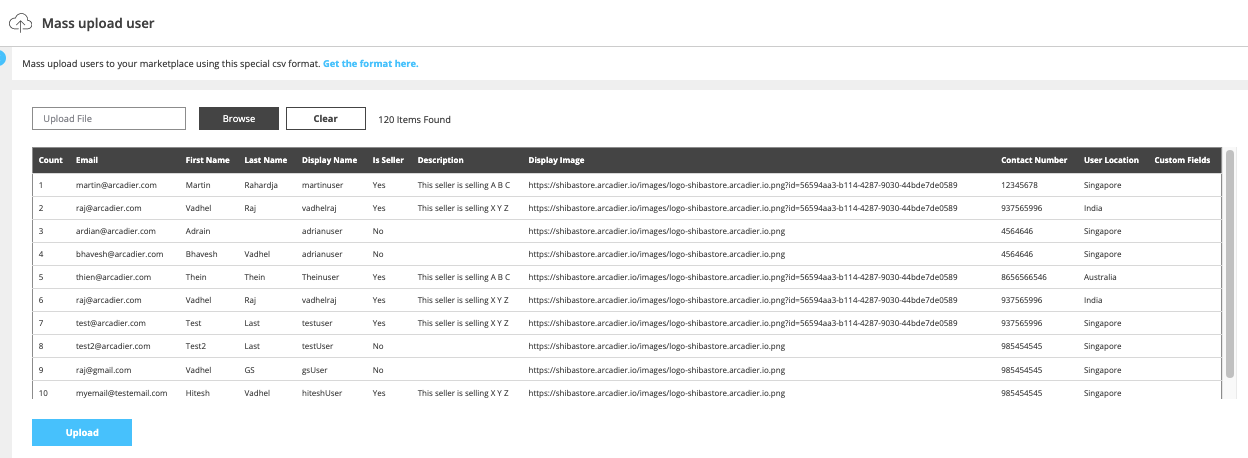
User profiles:
To create a seller/merchant profile, set "Is seller" field to "yes".
To create a buyer profile, set "Is seller" field to "no".
CSV upload updates:
Arcadier will update the status of the upload with "failed" or "successful" import. Administrators can also undo the last import action should they wish to do so.
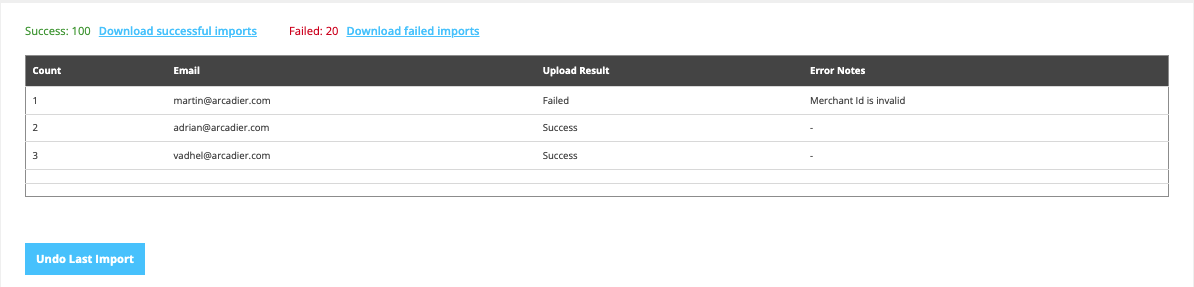
This feature currently does not support custom user fields
