Authenticate users signing up on your marketplace with Google's reCAPTCHA to prevent the creation of spam accounts and further safeguard your marketplace.
Currently, marketplaces will have to manually activate this verification via a plug-in called reCAPTCHA Verification. To find out more about plug-ins, click here.
If you are not using any custom domains (i.e. sticking with marketplace.arcadier.io URL), your reCAPTCHA will be automatically set up and enabled upon installation. However, if you are using your own custom domain, do note that you will have to complete the setup on the page in order for your reCAPTCHA to work properly. Once the plug-in is installed, you will be brought to this page:
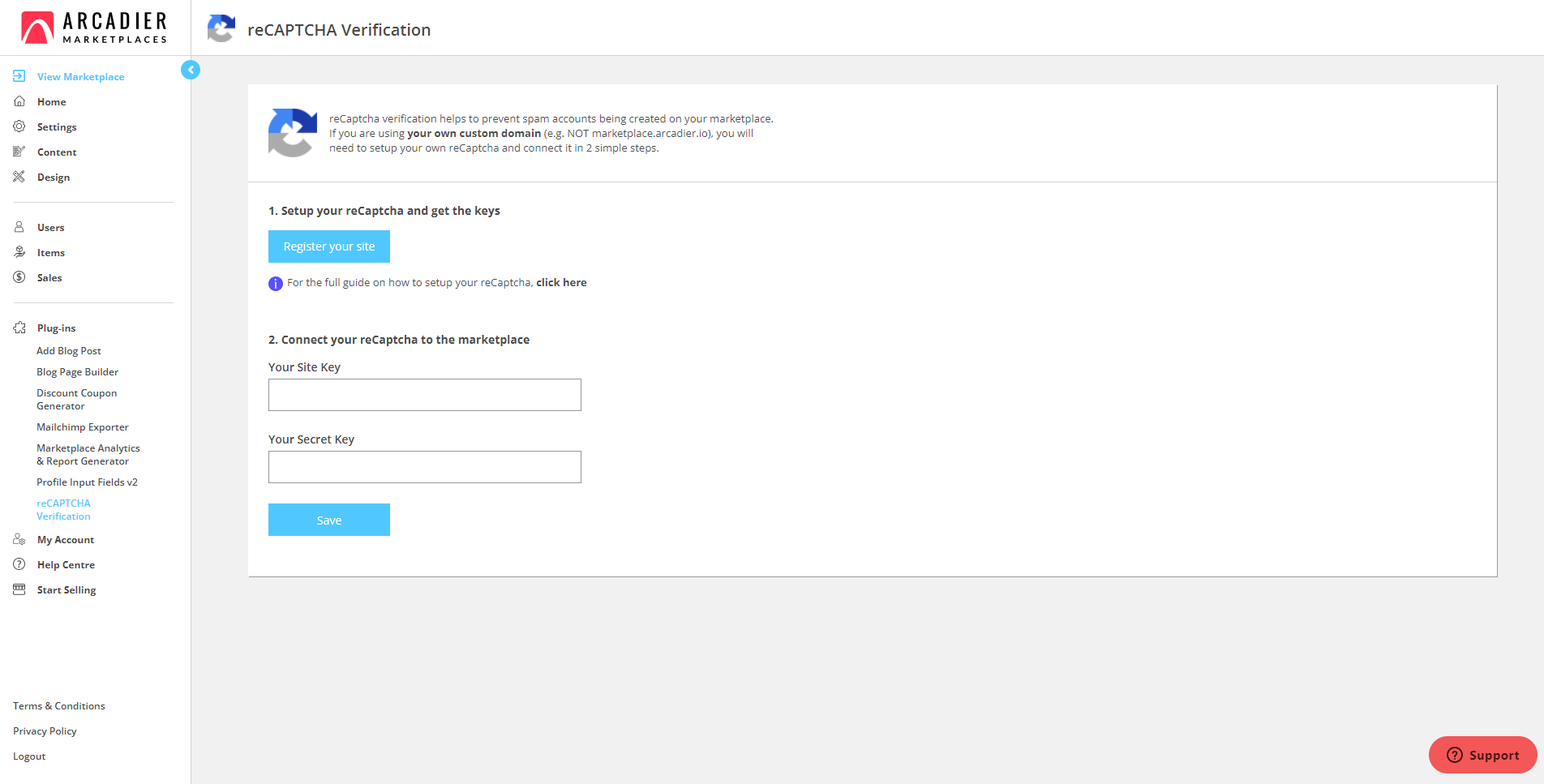
For custom domain users, you will have to complete this setup otherwise it will result in your new users not being able to complete the onboarding process.
Completing this setup is simple!
1. Press the Register your site button. You will be brought to Google's reCaptcha admin page
2. Sign-in to your preferred Google account
3. Once logged in, proceed to register your reCAPTCHA on your site
4. Label is for naming your reCAPTCHA type as you can have multiple reCAPTCHAs for different parts of your website. However, for this implementation, it will only be for the account creation page.
5. For reCAPTCHA type, please select the reCAPTCHA v2 (We recommend using the "I'm not a robot" Checkbox option).
The configuration will not work on reCAPTCHA v3
6. Under Domains, add the primary custom domain URL you are using for your marketplace on the list
7. Read through the Terms of Use and check on the box Accept the reCAPTCHA Terms of Service
8. Once you are done with the above steps, click on Submit
9. Upon submitting, you will be able to get your Site Key and Secret Key which will be required by the reCAPTCHA verification interface on your admin portal
10. Copy your Site key and Secret key into the admin interface and press Save once you are ready
11. You are done! Once the plug-in is installed, the reCAPTCHA will immediately appear on the account creation page. For custom domains, however, there will be an error until the setup above is completed
