What is the Minimum Order Quantity plug-in?
The Minimum Order Quantity (MOQ) plug-in allows merchants on your marketplace to set the lowest quantity of a product that the merchant is willing to sell. Buyers will not be able to purchase an amount that is less than the MOQ set by the merchant.
For example, if a merchant sets an MOQ of 5 for a listing, buyers must order at least 5 units of the item.
Please note: The plug-in will not work with items that have variants at the moment.
Click here to find out how to install the plug-in.
Why should I use this plug-in?
The MOQ plug-in is useful for merchants on your marketplace who are only looking to sell an item in bulk, and are unwilling to entertain orders below a certain quantity.
How do I use this plug-in?
Admins will have to toggle the Enable Plug-in option for the MOQ function to appear when merchant is adding or editing listings.
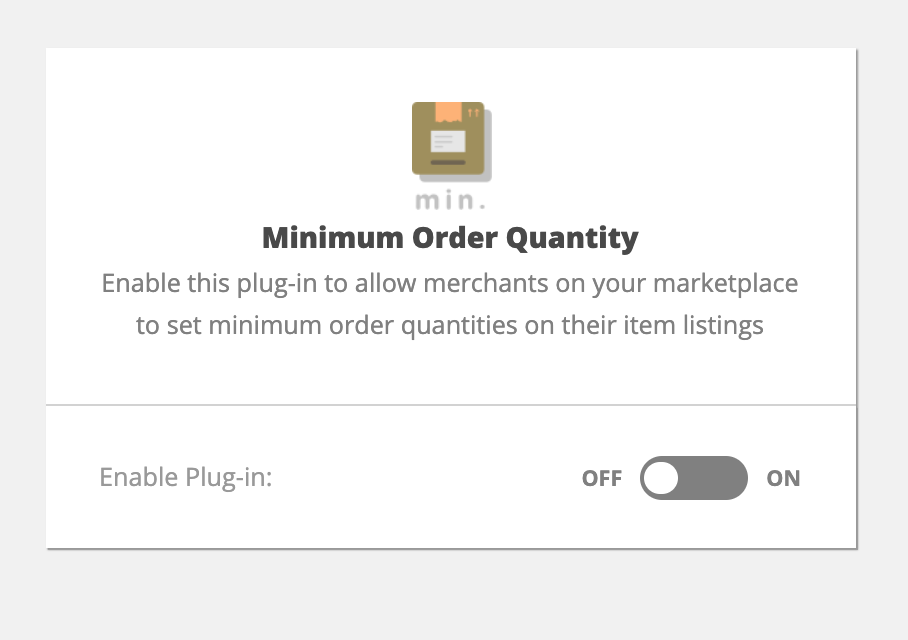
Once enabled, the toggle turns blue.
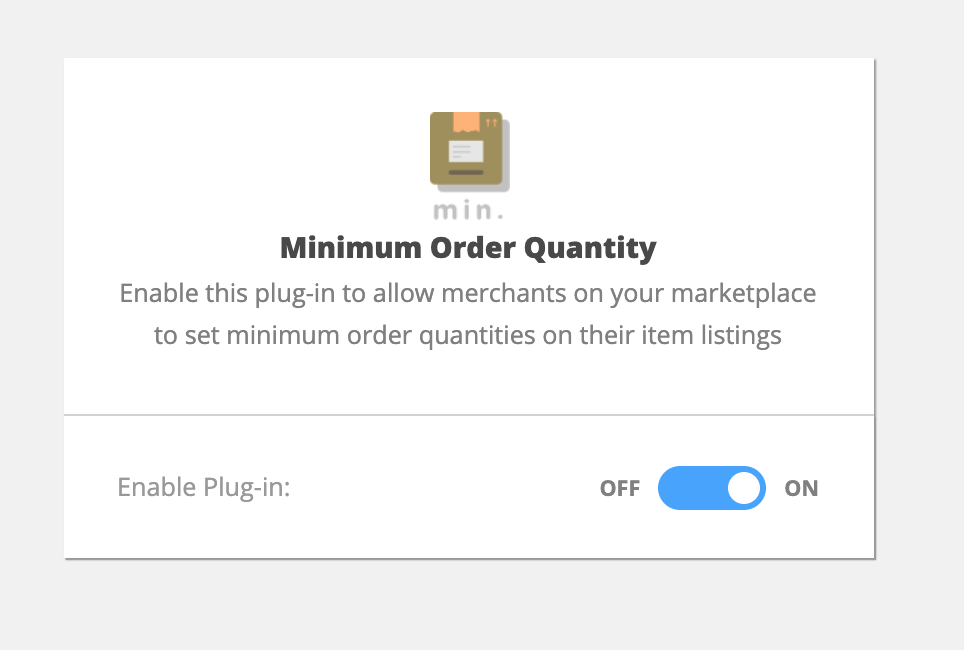
Using the plug-in as a Merchant
Upon enabling the plugin, you will find it as an option when you are editing or setting up a new listing.
For orders without a minimum order quantity, sellers can opt to disable the MOQ option.
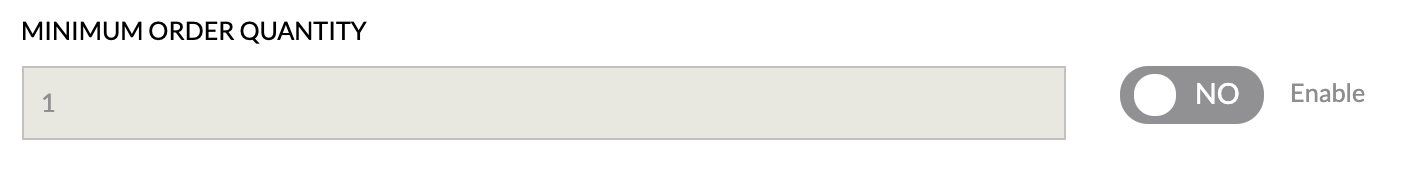
How will the minimum order quantity be shown in your marketplace?
Buyers will be able to see the minimum order quantity set by the seller in the products page (circle in red) and values in dropdown options (circle in blue) will start from the minimum order quantity as well.
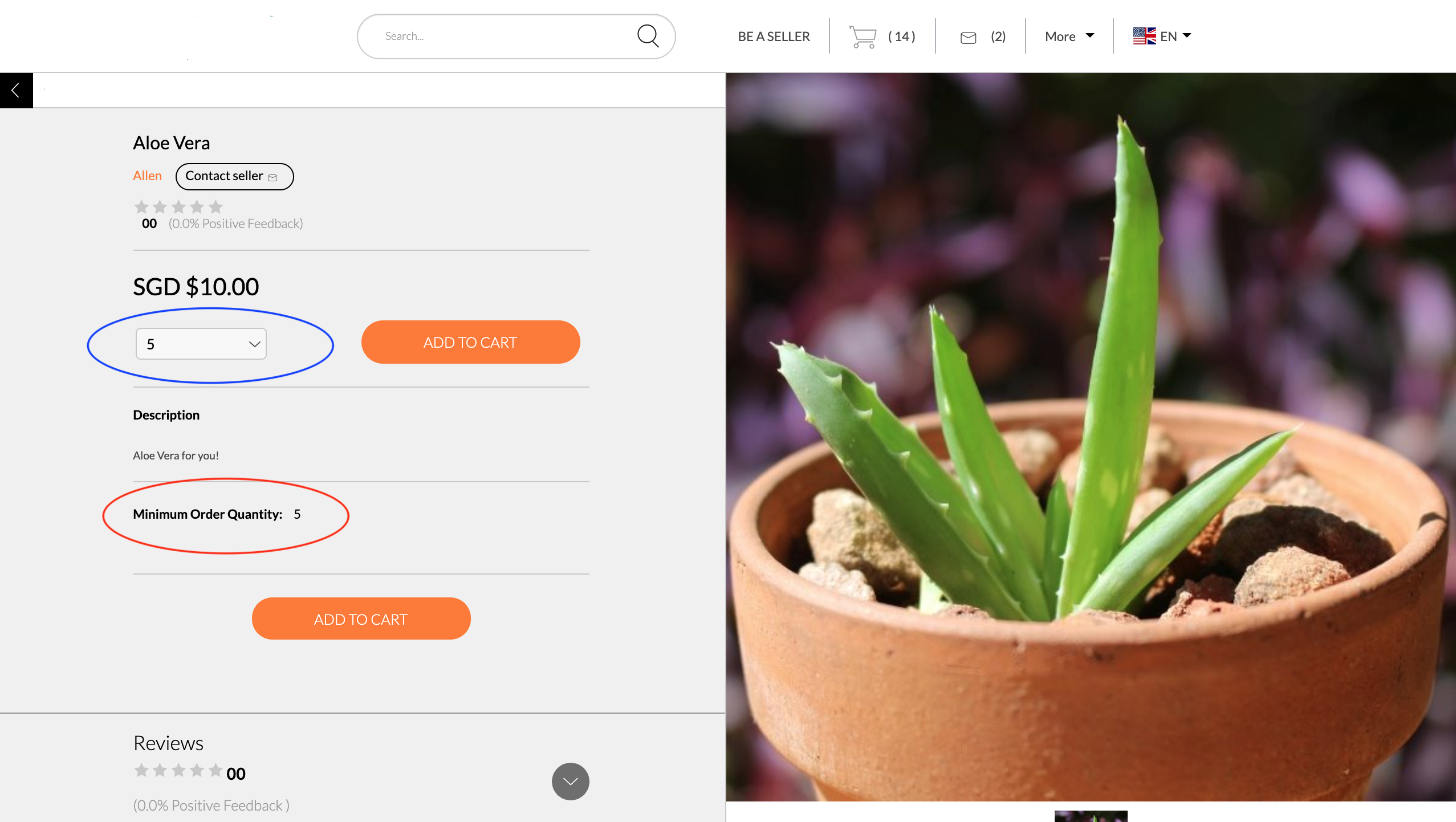
General Note: Using Plug-Ins with Custom Code Editor:
If you have utilized the Custom Code Editor and have inserted custom codes into your marketplace, there is a chance that the selected installed plug-in may conflict with the inserted codes resulting in errors on your marketplace, especially if your custom code relates to the same feature areas of the plug-in. In such an instance, simply uninstall the plug-in and the error will go away. Please note that Arcadier is not responsible for any errors which may occur as a result or support any custom code fixes to accommodate any plug-in. You will have to contact your developers directly for support.
