As an admin, you can now login to your seller's portal via your admin portal to add or edit listings and other information on behalf of your sellers.
You can simply do it through the panel in your admin portal, under the "Users" tab.
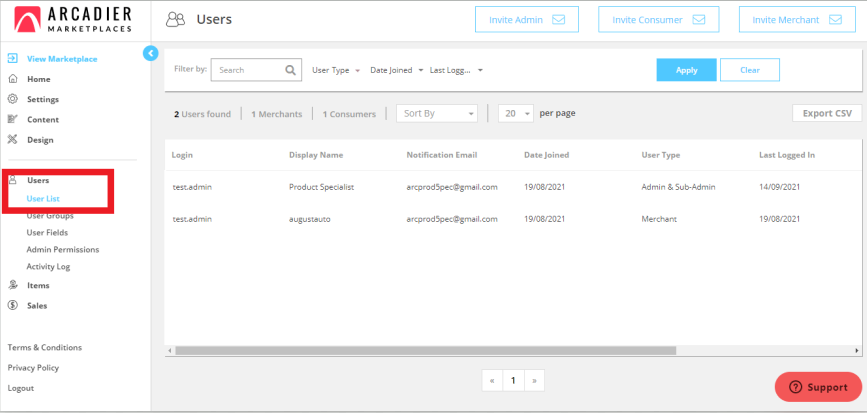
Then, click the 'Login' button to whichever seller’s portal you would like to access. The 'Login' button can be found at the far right end of each user row (if you do not see the button, scroll to the right).
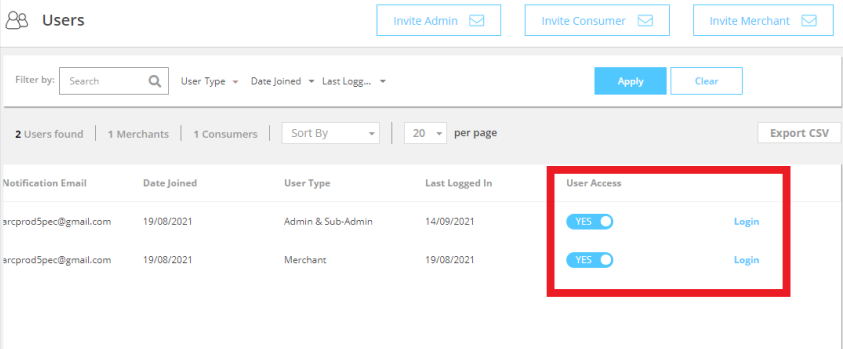
Do note that it is important to update your privacy policy and inform your sellers whenever you are making amendments to the listings in their portal.
