Privatising your marketplace
A private marketplace is a built-in feature for all our marketplace types that allows only approved sellers and/or buyers to access the marketplace. This means you can vet your sellers or both your sellers or buyers before allowing them aboard your marketplace. This can also be used to hide the contents of your marketplace from public view.
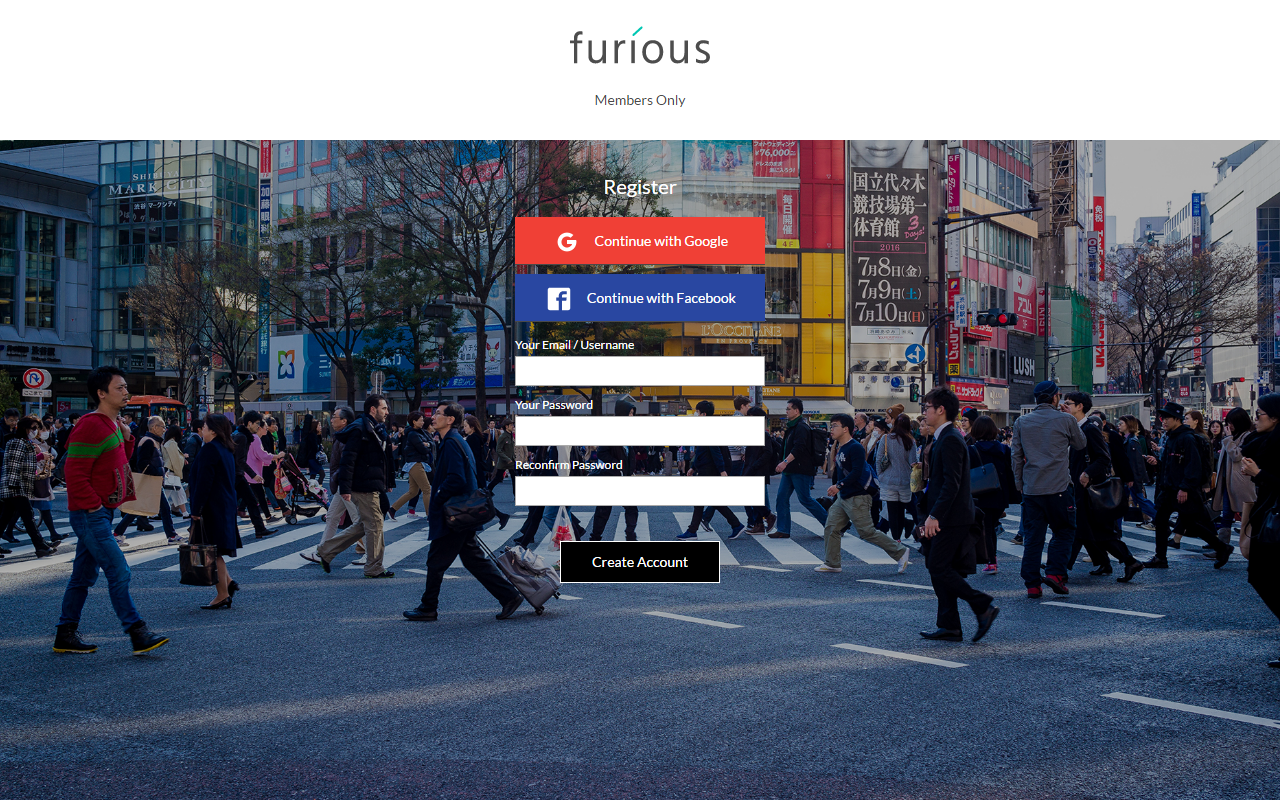
To create a closed or private marketplace, follow the steps below to do so:
1. Go to the Marketplace Privacy tab by clicking Settings > Access Control in your admin dashboard. Switch the toggle button to “ON” in the private marketplace settings
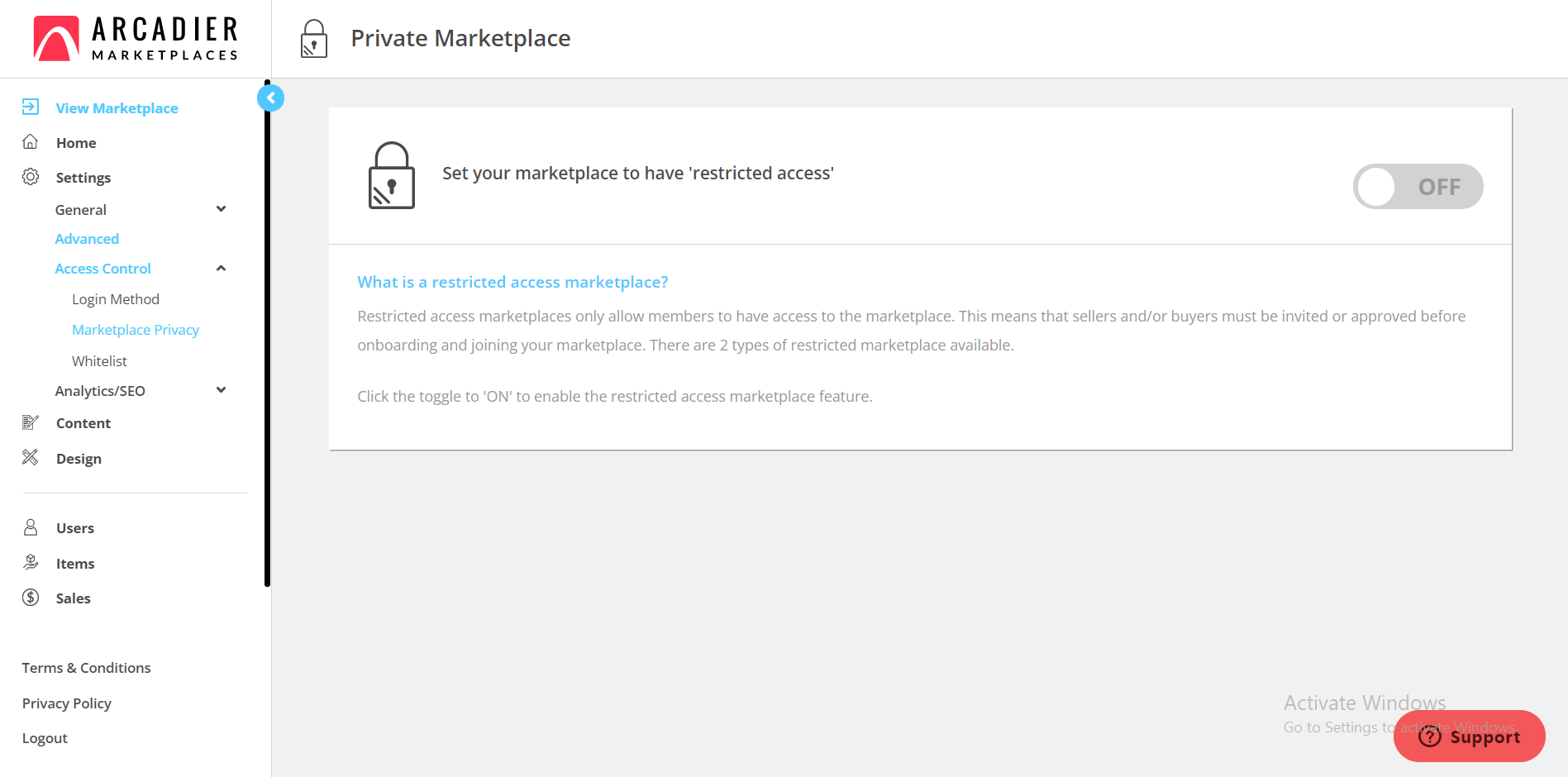
2. You may choose between making your marketplace private to either “All Guest Users” or “Seller Sign Up ”. For the 'All Guest Users' option, only registered buyers and sellers can access the marketplace. For the 'Seller Sign Up' option, everyone can access the marketplace, however, users have to request the admin(s) to give them permission to sign up as a seller. Then, admin(s) can have the ability to manually accept or deny seller sign-up request.
3. Following that, you will need to complete the login page template.
4. After this, click Save and you may then proceed on to manage your buyer and seller lists, sending invitations out to allow private access from your buyer and seller lists. You may refer to the following guide with regard to editing your email notifications template: (Guide) Editing Email Notifications for Your Buyers & Sellers
