The Bulk Shipping feature allows your merchants to reduce the individual item shipping charges if any customer purchases more than one item from them. This can be achieved using the delivery cost calculator provided.
Add Delivery Option (for both Admins and Merchants)
Step 1: Input the Delivery Option Name, which will be visible to the customer.
Step 2: Select the countries to which the sellers are able to deliver to. Do note that when a customer requires a delivery that is outside the selected countries, the buyer will not be shown this particular delivery option.
Step 3: Provide the minimum lead time, which is the earliest expected number of business days the product takes to reach the customer
Step 4: State where are you delivering from. This is where the product will be delivered from.
Step 5: Select whether you would like the delivery cost to be calculated by total order weight or total order price
Step 6: Add in a Delivery Rate
Difference between calculation by weight vs price
1. Delivery cost calculated by weight:
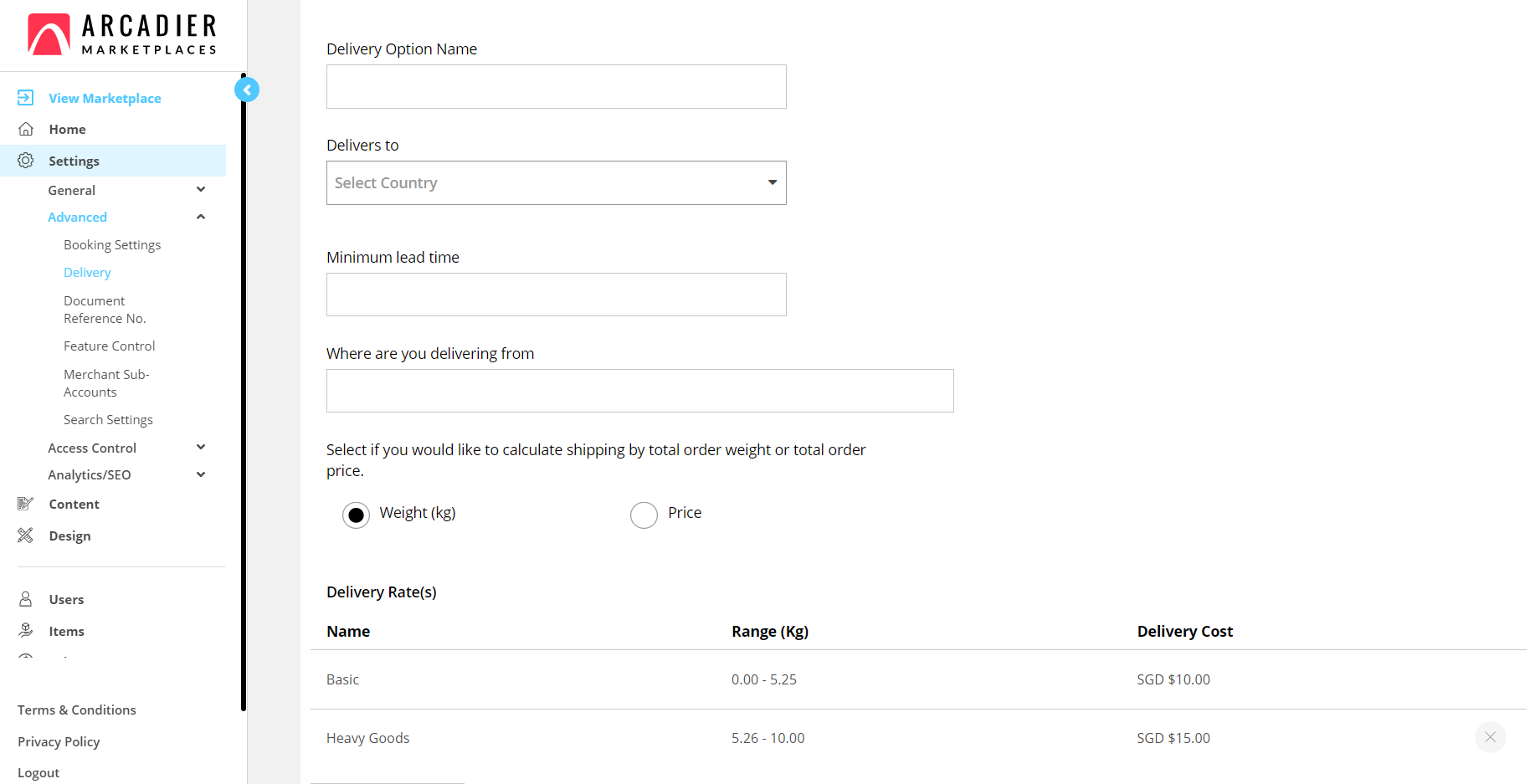
Under this form of calculation, consumers who have purchased in bulk (represented by a heavier weight) can potentially be subjected to a lower delivery cost, dependent on the settings of the merchant.
2. Delivery cost calculated by price:
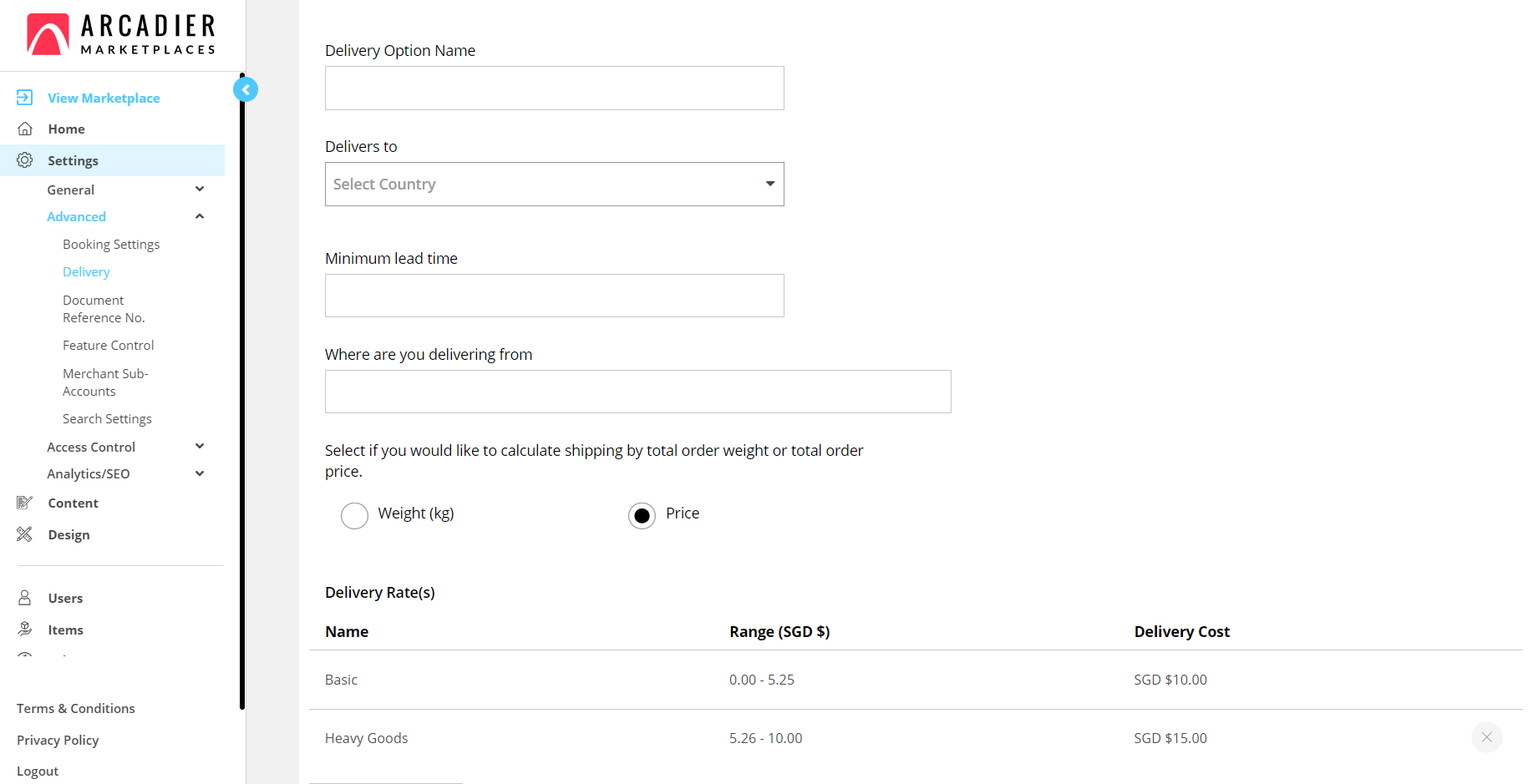
Under this form of calculation, consumers who have purchased in bulk (represented by a higher price) can potentially be subjected to a lower delivery cost, dependent on the settings of the merchant.
