Why should I change the Search Bar settings?
As the Admin of a Rental or Service Marketplace, you can configure your search bar for the convenience of your users. With proper specifications, it will be easier to navigate through listings on your marketplace.
What can the Admin specify for the Search Bar?
By scoping your search bar, your users can either find a listing with keywords-based search terms, a location, or both. On all three options, you can also toggle the addition of a search date to your search bar. You are also able to customize the search radius of your marketplace that will be based on the current location of the user.
How do I Configure my Marketplace's Search Bar?
To configure your search bar, go to your Admin portal and navigate to "Settings" > "Advanced" > "Search Settings" > "Edit". To enable a keywords-based search only, click on "Search by keywords" and click "Save" on the top right corner. This will allow users on your marketplace to search via keywords (e.g. "Central Park view" & "apartment").
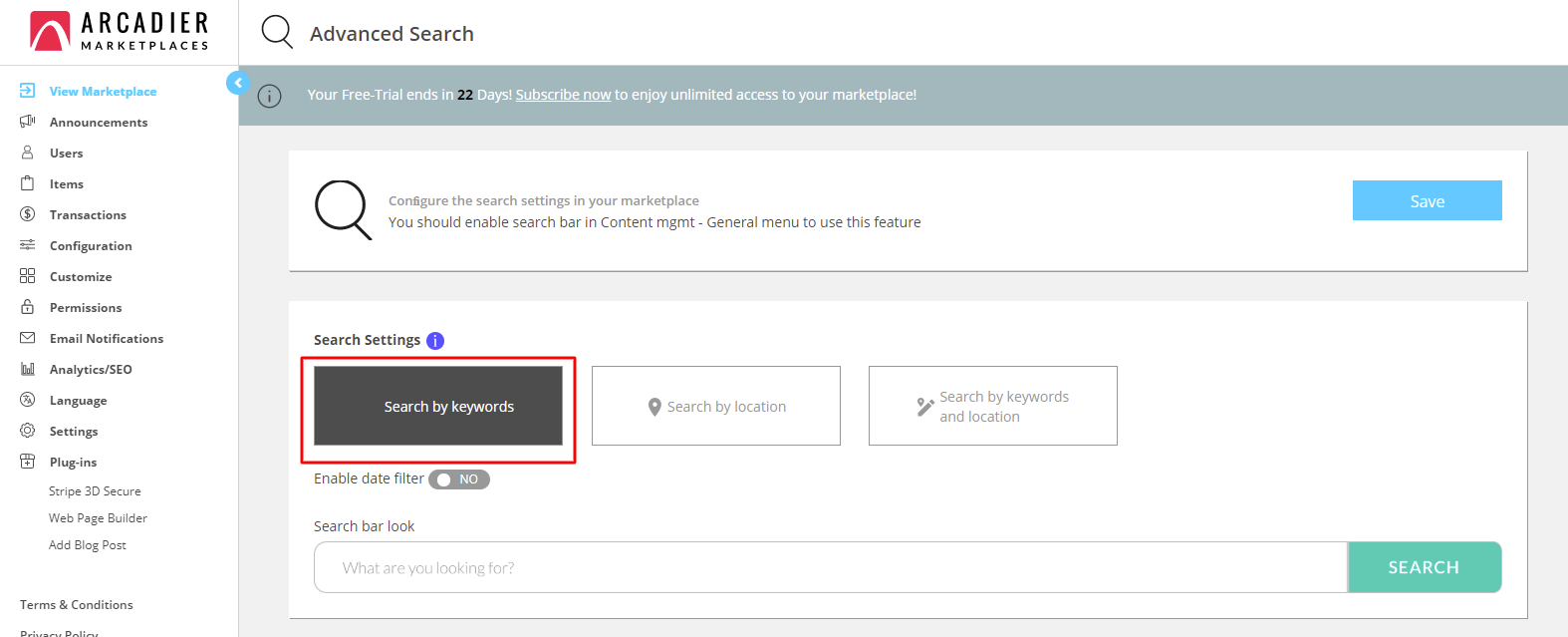
To enable a location-based search only, click on "Search by location". This will allow users on your marketplace to search by location (e.g. Manhattan).
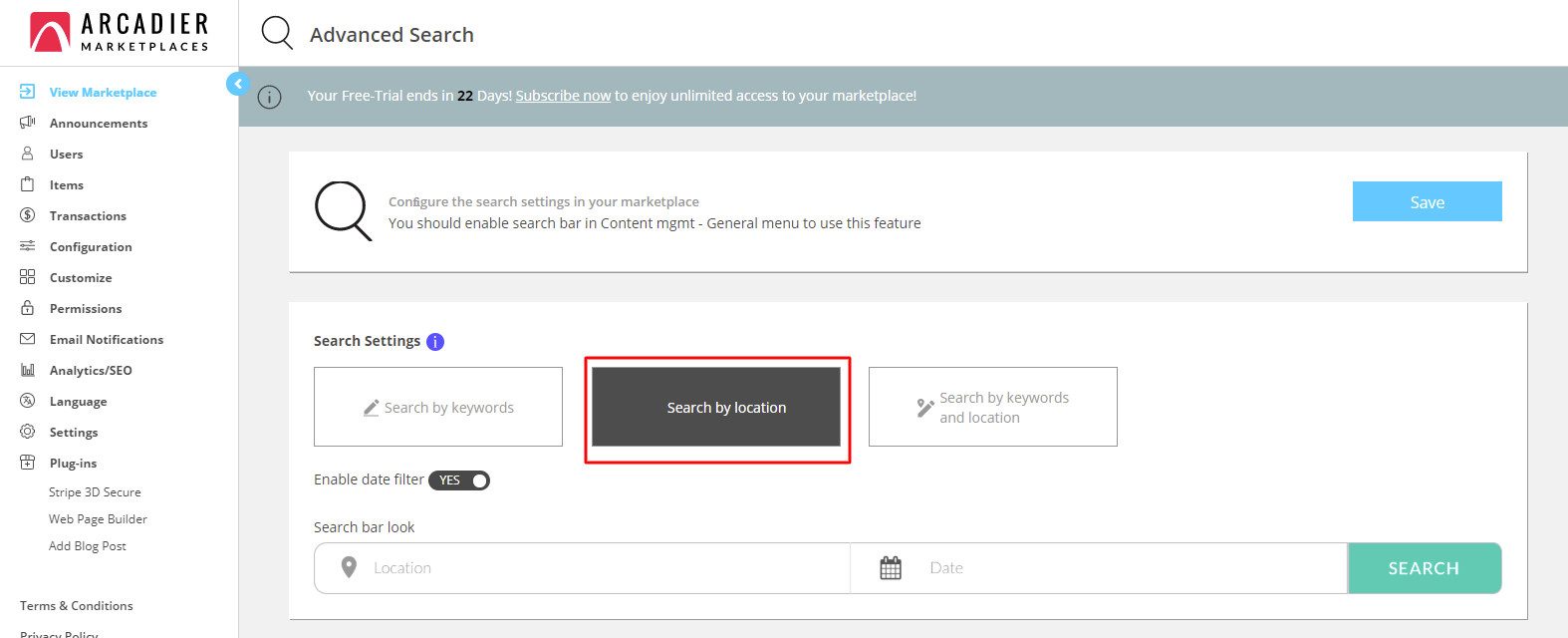
To enable both keywords and location searches, pick the right-most option called "Search by keywords and location". This will open two fields that users can use to search.
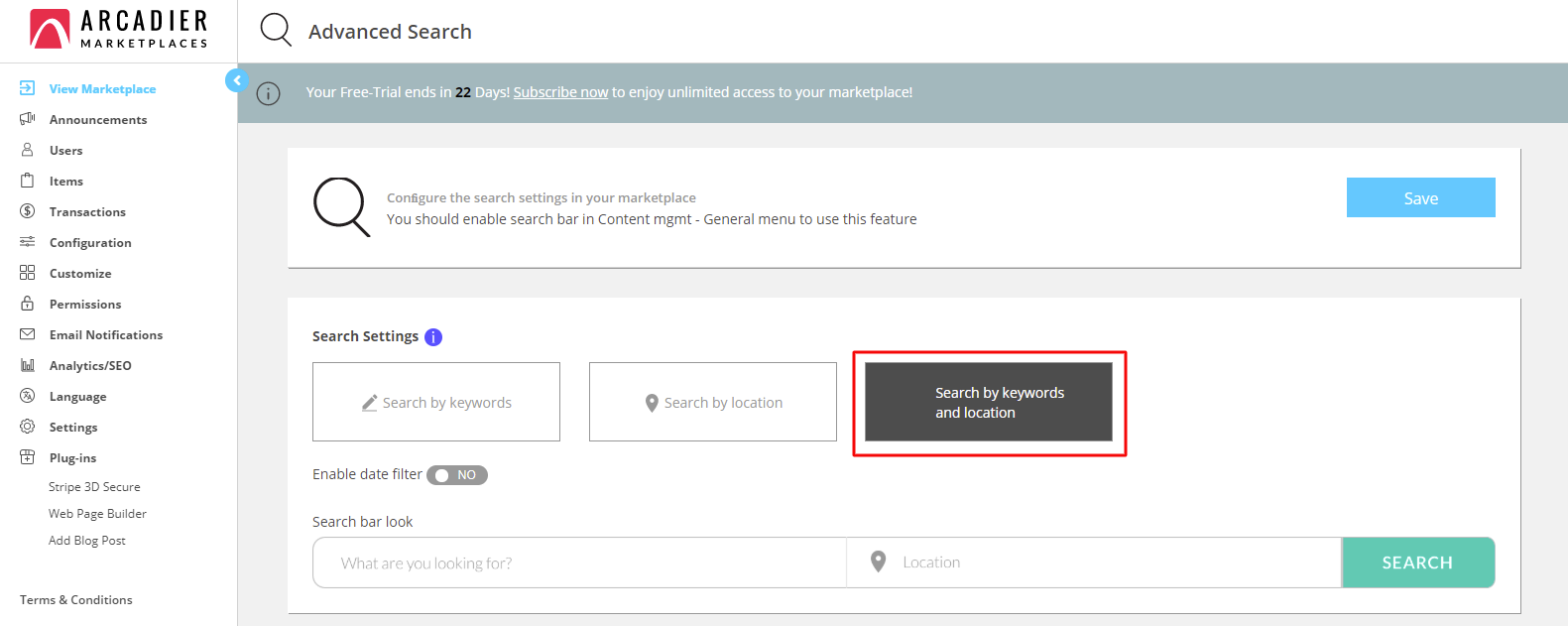
For all three options, you can "Enable date filter" to add an additional field corresponding to a calendar date. This will allow users to specify certain parameters such as probable availability of certain rental listings.

What is the Location Search Radius?
You can also change the Location Search Radius of your marketplace. Admins can decide whether they want the search radius to be defined by miles or kilometers. Additionally, the search radius can be chosen from the drop-down menu in the Location Search Radius portion, as shown below.
Do note that 20,000km or 10,000 miles would be a worldwide search. The radius corresponds to the current location of the user. Therefore, Admins should make sure that the radius is big enough for the user's sake but small enough so that the user is not blown up with too many listings.
