1) What is the search radius feature?
It is a feature on your marketplace that allows you to configure your search radius. Arcadier launched this feature in order to cater to marketplaces’ needs who require their users to have distance-based search results. This allows for more streamlined and specific search results which improves the overall user experience.
As an administrator, you may enable this feature from your dashboard under ‘features’.
2) How do I activate this feature?
-
Go to Settings > Advanced then Search Settings
- To configure your Search Radius for your space time template, click on Edit.
- Choose your search unit( Km or miles)
- The default value is set at 20000 km. However, you can change the search radius and choose between one of the options below
- KM
- 10
- 100
- 5000
- 10000
- 20000
- Miles
- 5 (8km)
- 10 (16km)
- 100 (160km)
- 5000 (8046km)
- 10000 (16093km)
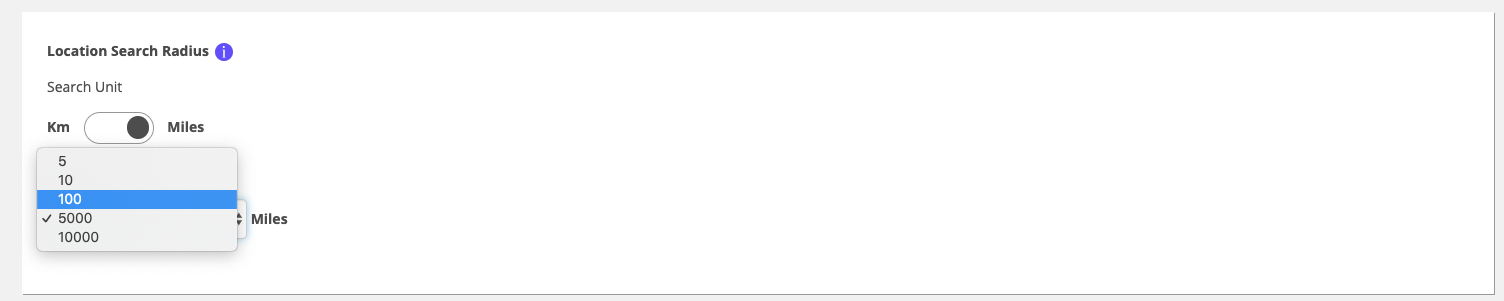
- Once you have decided on the search radius, save the changes
