Adding an SSL certificate to your marketplace makes sure that the content of your marketplace website is encrypted and secure. With an SSL certificate, your marketplace URL will appear as :https://www.yourmarketplace.com, from http://www.yourmarketplace.com. Customers who use the original URL will be redirected to the encrypted online store.
Purchasing an SSL certificate from Arcadier
If you would like to purchase an SSL certificate from us, do submit a ticket on Zendesk. We offer 2 types of RapidSSL certificates where we will upload it to you Arcadier website on our end for you once you have purchased it.
- Standard (US$59): 1 year of SSL coverage of 1 domain e.g. yourmarketplace.com
- Wildcard (US$249): 1 year of SSL coverage for all sub-domains under 1 root-domain e.g. store.yourmarketplace.com, blog.yourmarketplace.com, singapore.yourmarketplace.com. This is only recommended if you plan on using sub-domains this year
Email us with the following details (below) and we will send over an invoice for your SSL certification.
We will require the following details from you:
- Your Company Name
- Your Company’s Physical Address
- Your Chosen Email Address (See below)
For your chosen email address, you will have to choose an address from one of the addresses listed here:
- admin@yourdomain.com
- administrator@yourdomain.com
- hostmaster@yourdomain.com
- webmaster@yourdomain.com
- postmaster@yourdomain.com
Whereby yourdomain.com, is the domain you are purchasing the SSL certificate for. If you do not own one of the above addresses, you will have to create an email address that is one of the options above. After which, we will send a confirmation email for your SSL certificate to your chosen email address. Do note that it will take between 3-5 working days after payment for the SSL certification to be purchased and added to your marketplace.
You can submit a ticket to purchase your SSL certificate.
Adding an existing SSL certificate
You can install your own SSL Certificate for your domain through your admin portal under Custom Domain tab, where you can Add/Renew SSL for the intended domain.
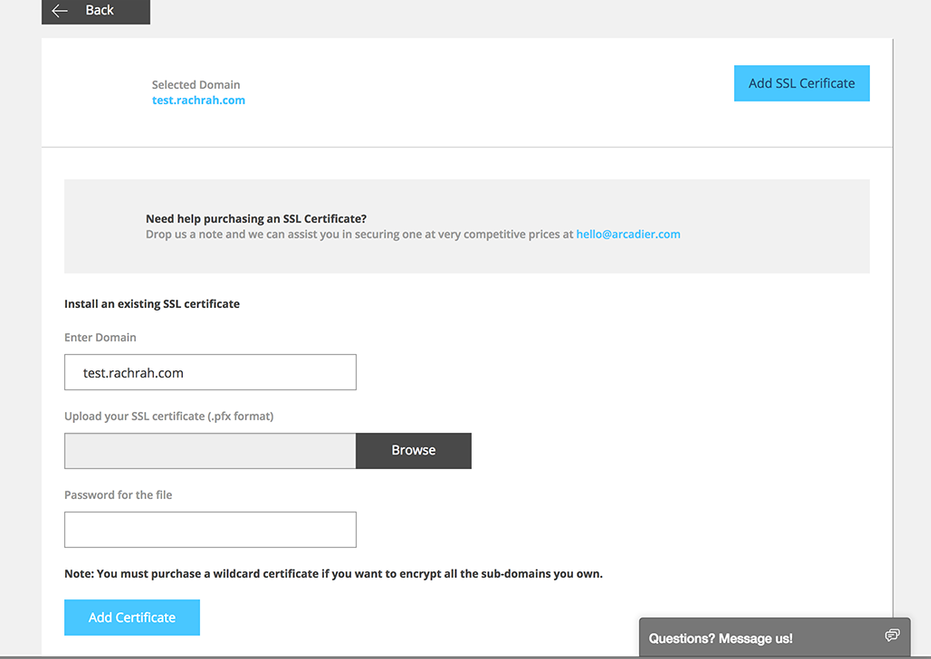
Simply upload your SSL Certificate in .pfx format and enter the password for this file and click Add Certificate.
Do note that it will take 1 or 2 working days for this SSL to be bound to your marketplace if the file and password uploaded is accurate and applicable.
