As a Seller, you can add a variety of descriptions and details to help your products stand out. This article will cover the features of a product listing, delivery and multi-merchant checkout.
For more details on how to use these features click here.
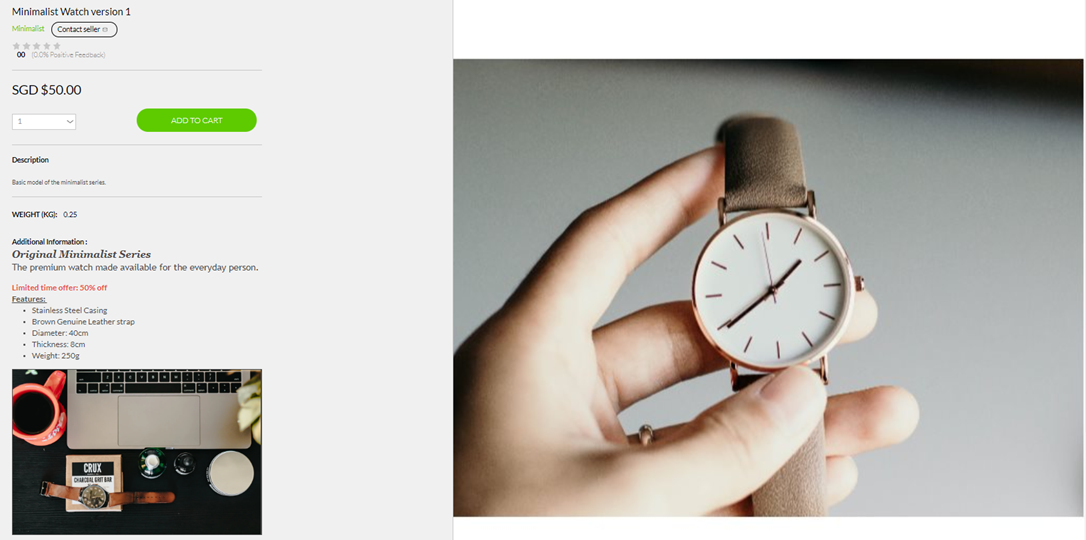
Features

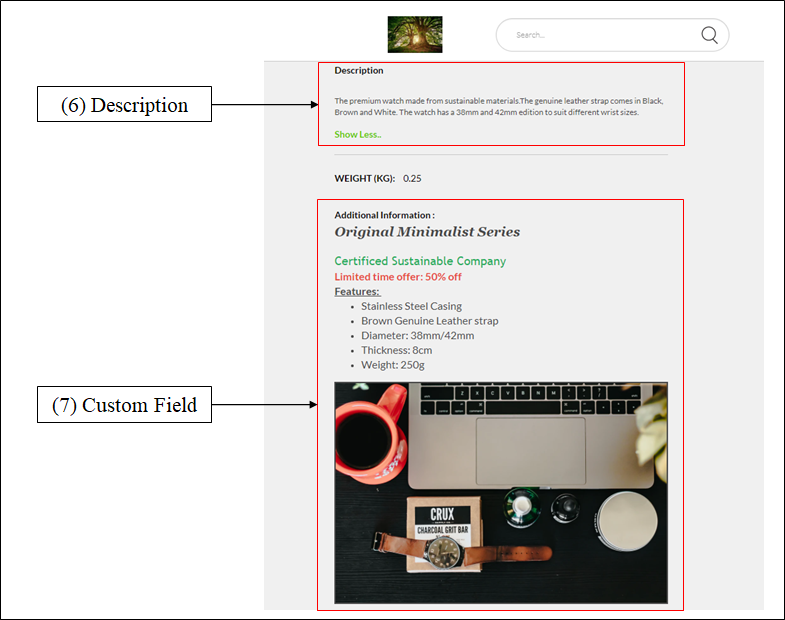
1) Item Name - Name of the product.
2) Link to Seller - Clicking on the company name will bring the user to the seller's dedicated storefront. Users will be able to see all the items, item reviews and description of a seller.
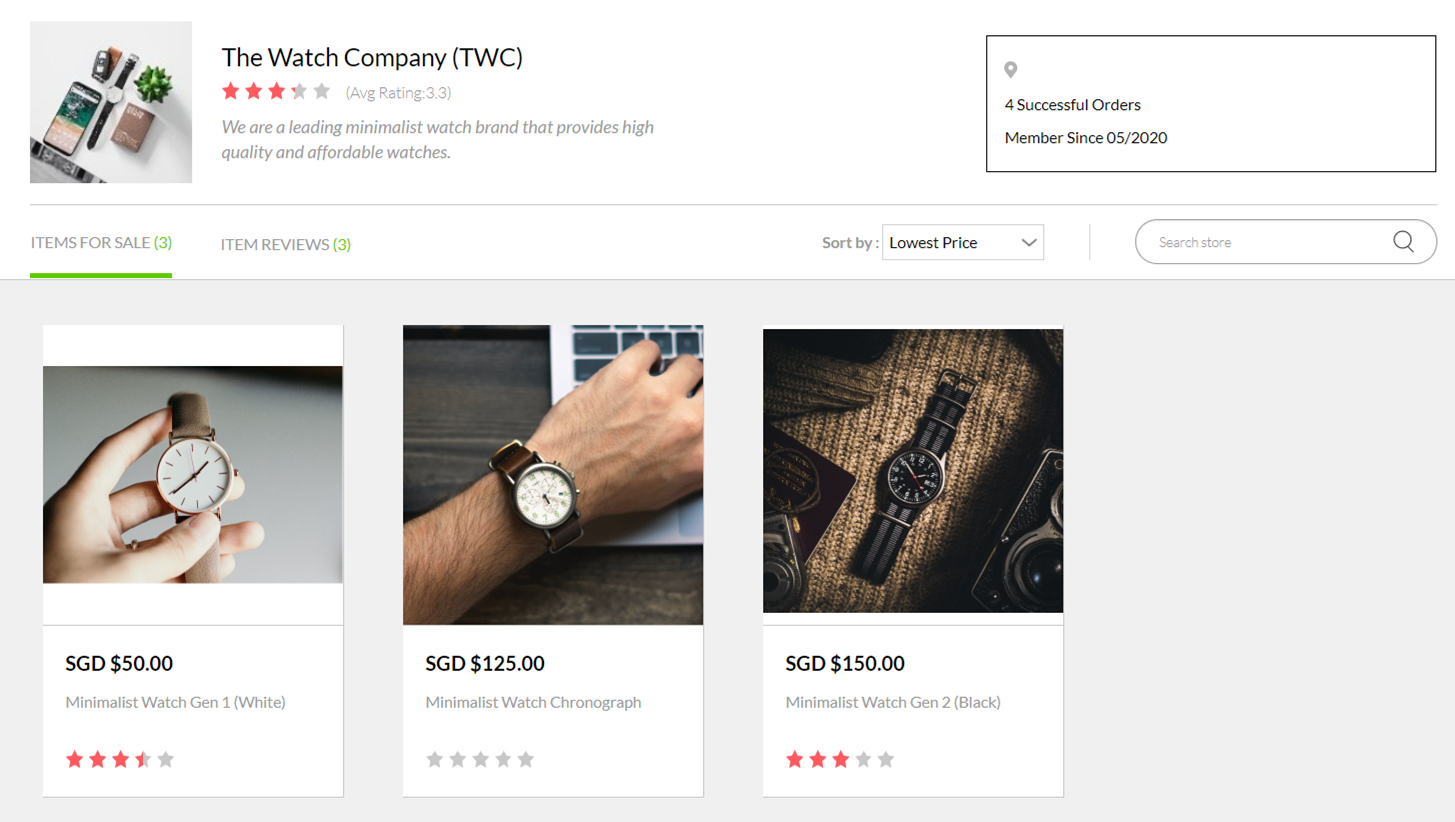
3) Contact Seller - Clicking on "contact seller" will bring the user to a chatbox where they can directly communicate with the seller.
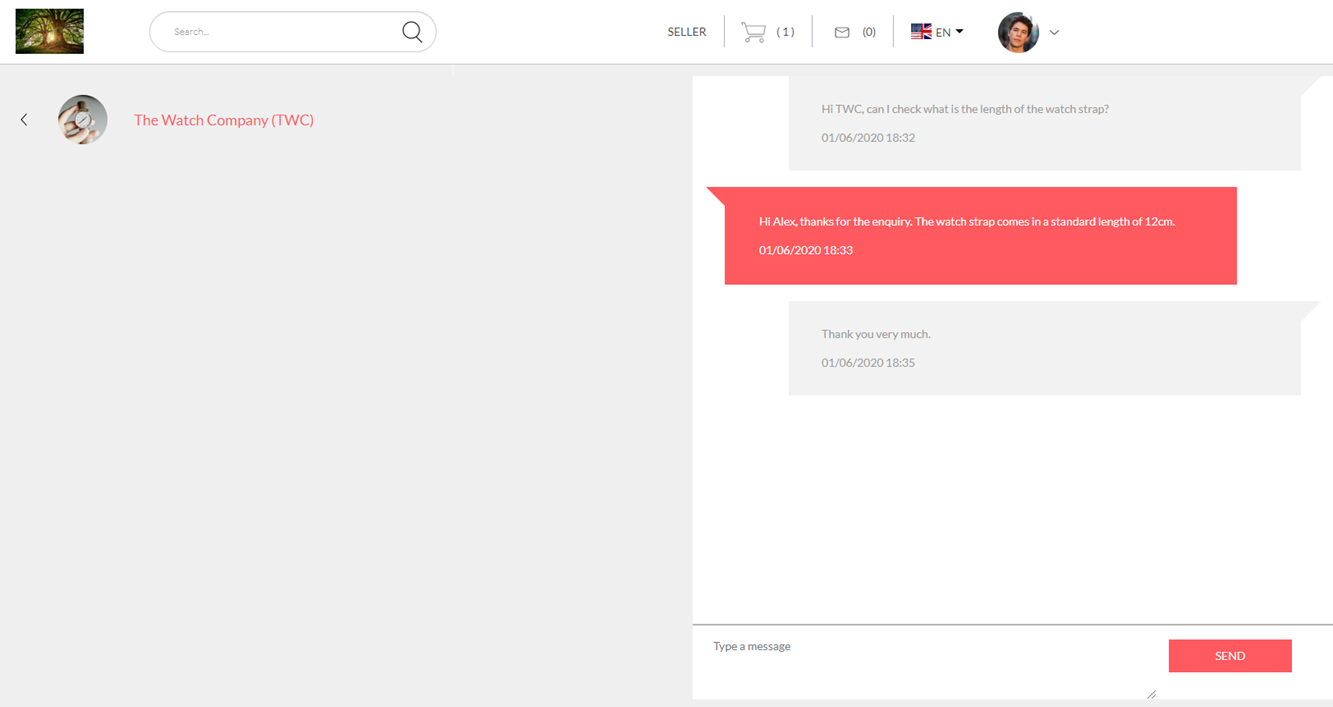
4) Item Variants - When using the retail goods marketplace template, sellers will have the option of inserting item variants. They are characteristic groups which sellers can add for each individual item that they upload onto your marketplace. Arcadier allows sellers to add up to 3 characteristic groups for each item uploaded. For every group added, sellers can input as many options as he/she requires.
For example, a watch seller can include the different "strap colours" and "watch diameter" (shown in the image above). For a T-shirt seller, they may need to add "Size" to indicate the different sizes available (e.g. S, M, L).
5) Quantity Selector - The quantity selector allows the user to input the number of products to purchase. The highest quantity will be the total stock added by the seller. The user will also be able to see the stocks available.
6) Description - Sellers can add the information/specifications about the product in this section.
7) Custom Field - There are various custom fields that allow sellers to add infographics, images, tables, pdf attachment, videos and many others. Additional product information added in a text editor can be customised by changing the font, size and colour. Find out more about custom field here.
Do note that sellers can only use custom fields that are enabled by the marketplace admins.
Delivery
Arcadier has moved to Delivery 2.0, where the user will only select the delivery method during the check out process. The delivery price will be dependent on the country of delivery and the total weight/price of the products from each merchant. Find out more here.
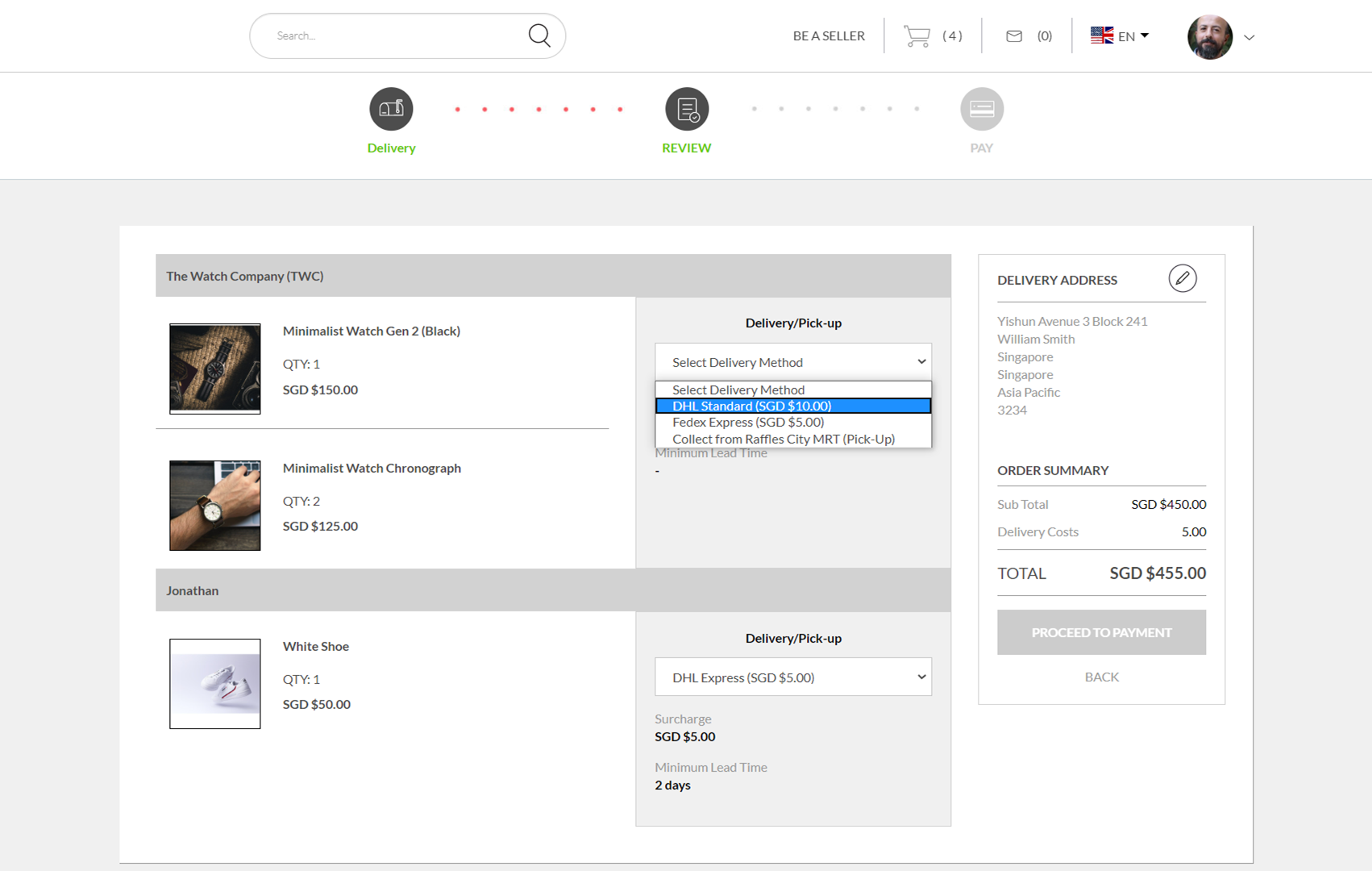
Multi-merchant check-out
Paypal
For PayPal-enabled marketplaces, your buyers can perform a multi-merchant checkout. Buyers can add multiple items from different merchants into a single shopping cart and then, checking out everything all at once.
Stripe
Marketplaces that enabled stripe payments after 14th September 2019, will be unable to support multi-merchant checkout.
As of September 19th, 2019, as part of PSD2, Strong Customer Authentication (SCA) will take effect. This means that marketplaces that are using Stripe 3DS plug-in or marketplaces with Stripe payments created after 14th September 2019, will be automatically be using Stripe's new 3DS2 flow. Hence, these marketplaces will be unable to support multi-merchant checkout. For more information regarding this, please refer to the following article: What is Strong Customer Authentication (SCA)?
For more information about marketplace payments, do refer to the Payment method section of the help centre.
