The 'Sales List' page has been broken down to enable easier access for marketplace administrators. Administrators can now view sales figures on three pages, 'Orders', 'Invoices', and 'Transactions'.
Orders
To access the 'Orders' page, click on 'Sales', 'Orders' in the admin sidebar.
The order page contains information on the status, management, and volume of buyers' orders.
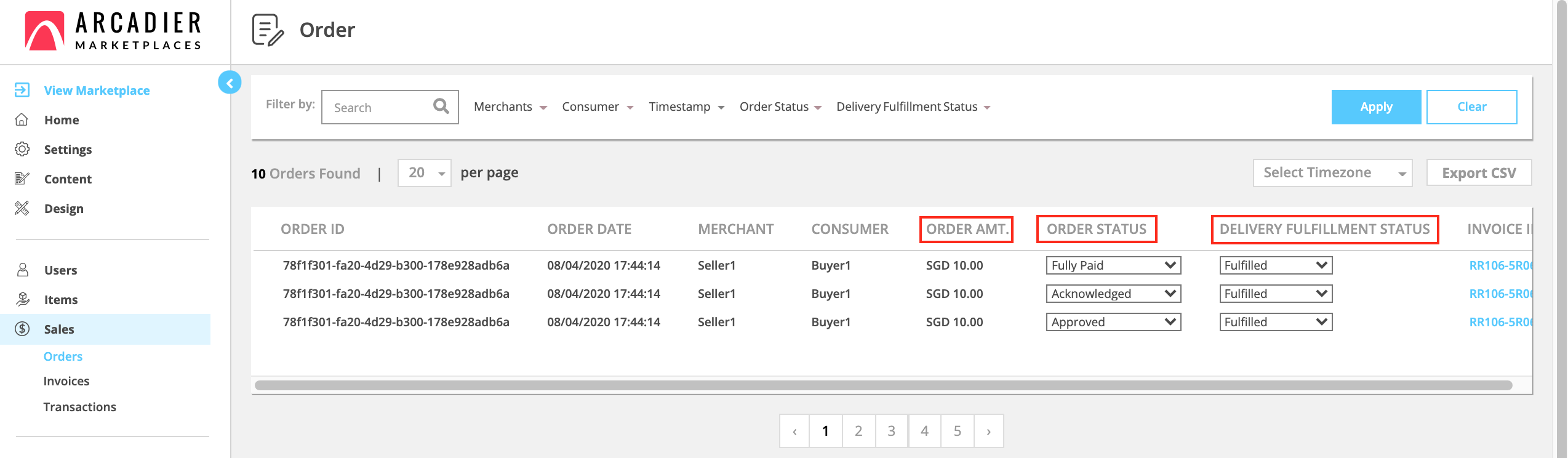
An order ID reflects all purchased items made from the same particular seller.
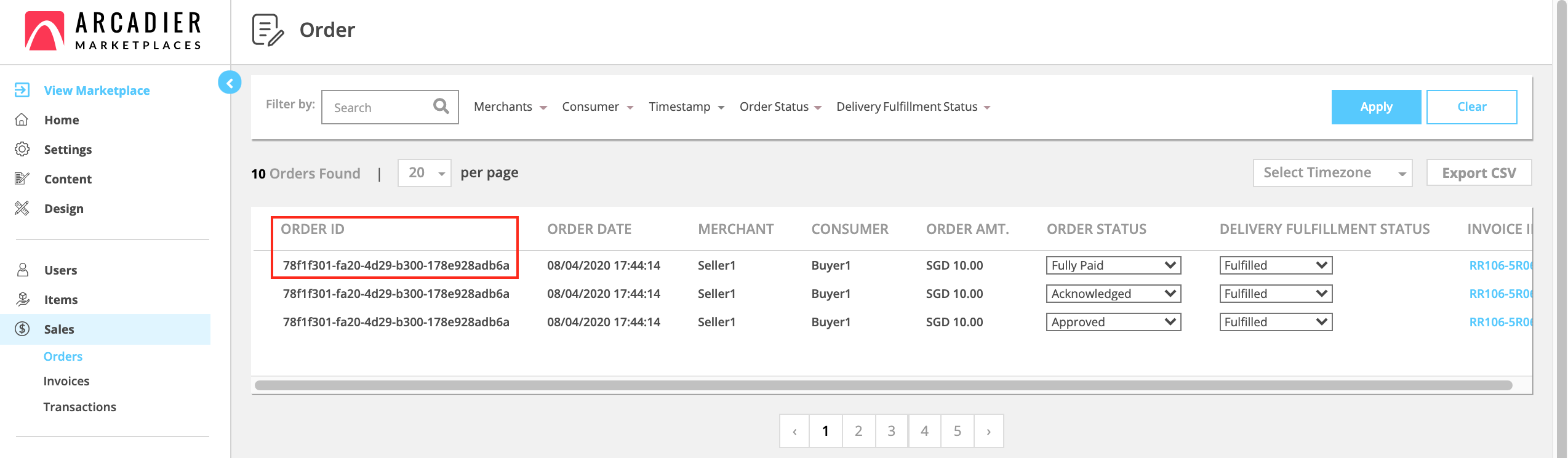
Click on an order ID to access order details.
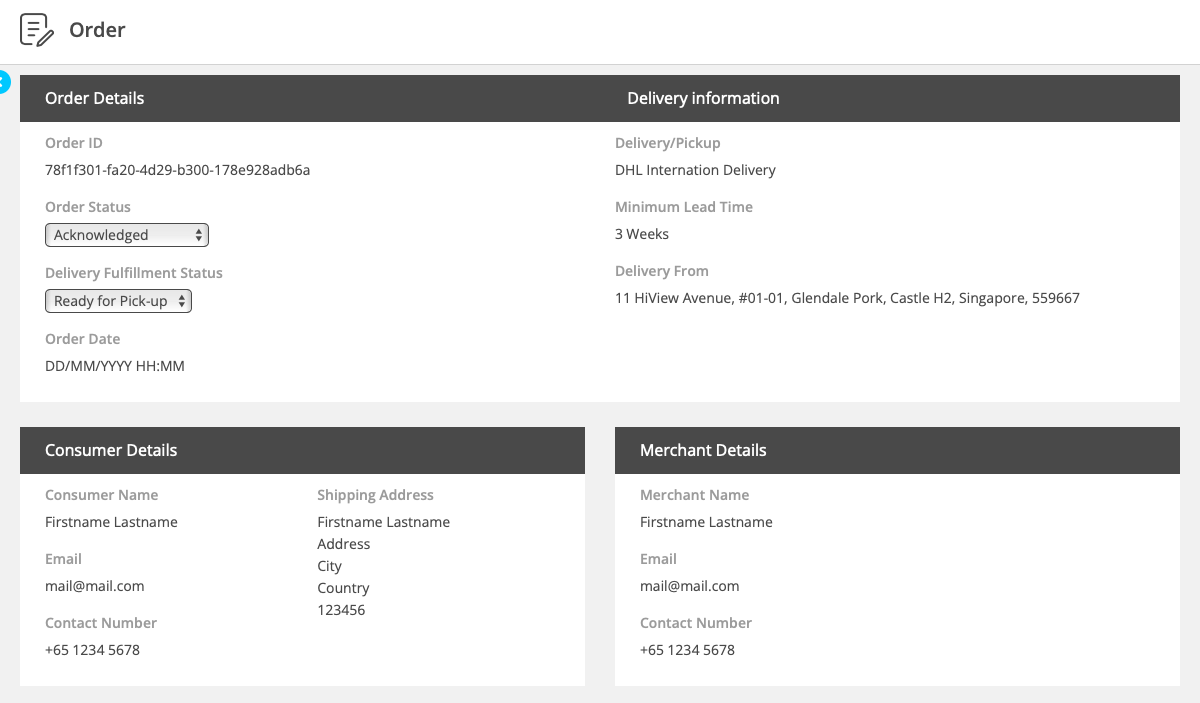
Invoices
To access the 'Invoices' page, click on 'Sales', 'Invoices' in the admin sidebar. Alternatively, click on the invoice ID contained in order details.
An invoice ID is a number generated after every successful checkout by a buyer.
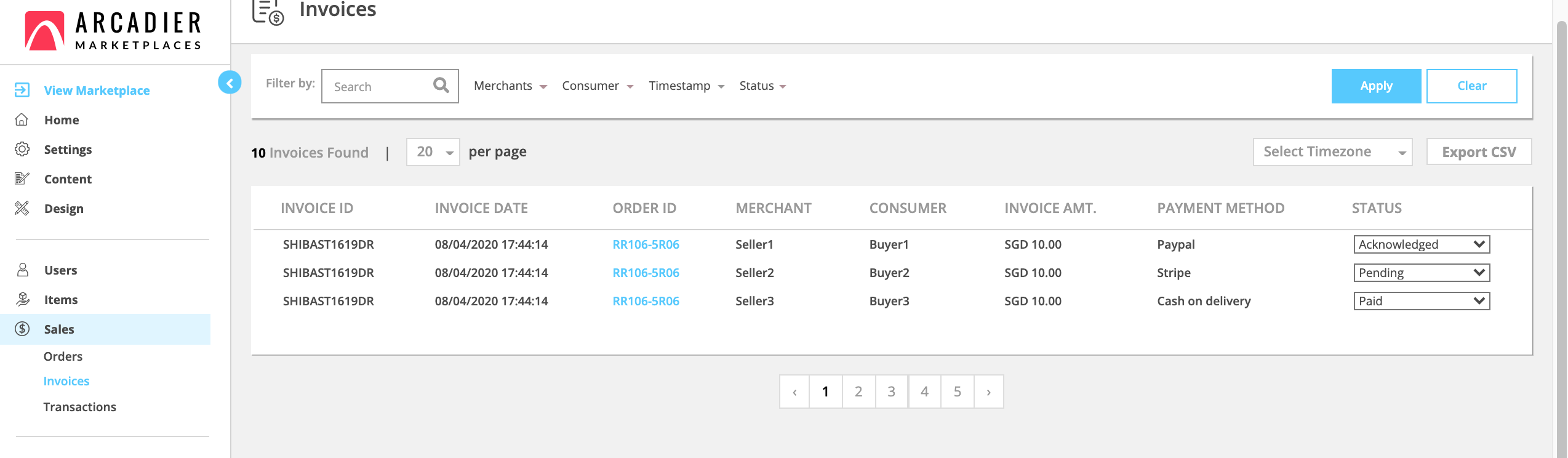
Transactions
To access the 'Transactions' page, click on 'Sales', 'Transactions' in the admin sidebar.
The transaction page reflects the transactions of the marketplace and their statuses.
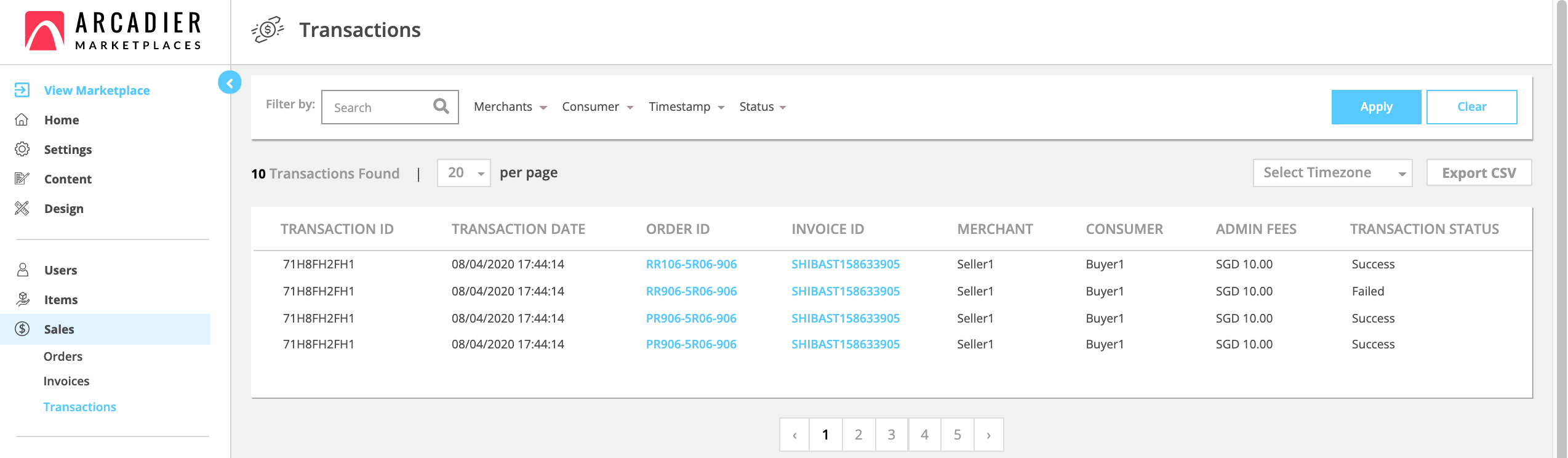
Please note that enhancement of the admin portal sales page will modify its user interface. The pages 'Sales List' and 'Failed Transactions' will be removed.
For any questions and concerns, you can write in to us by submitting a ticket.
