We understand that some users might want to personalize their marketplace further by customizing and changing "BE A SELLER"
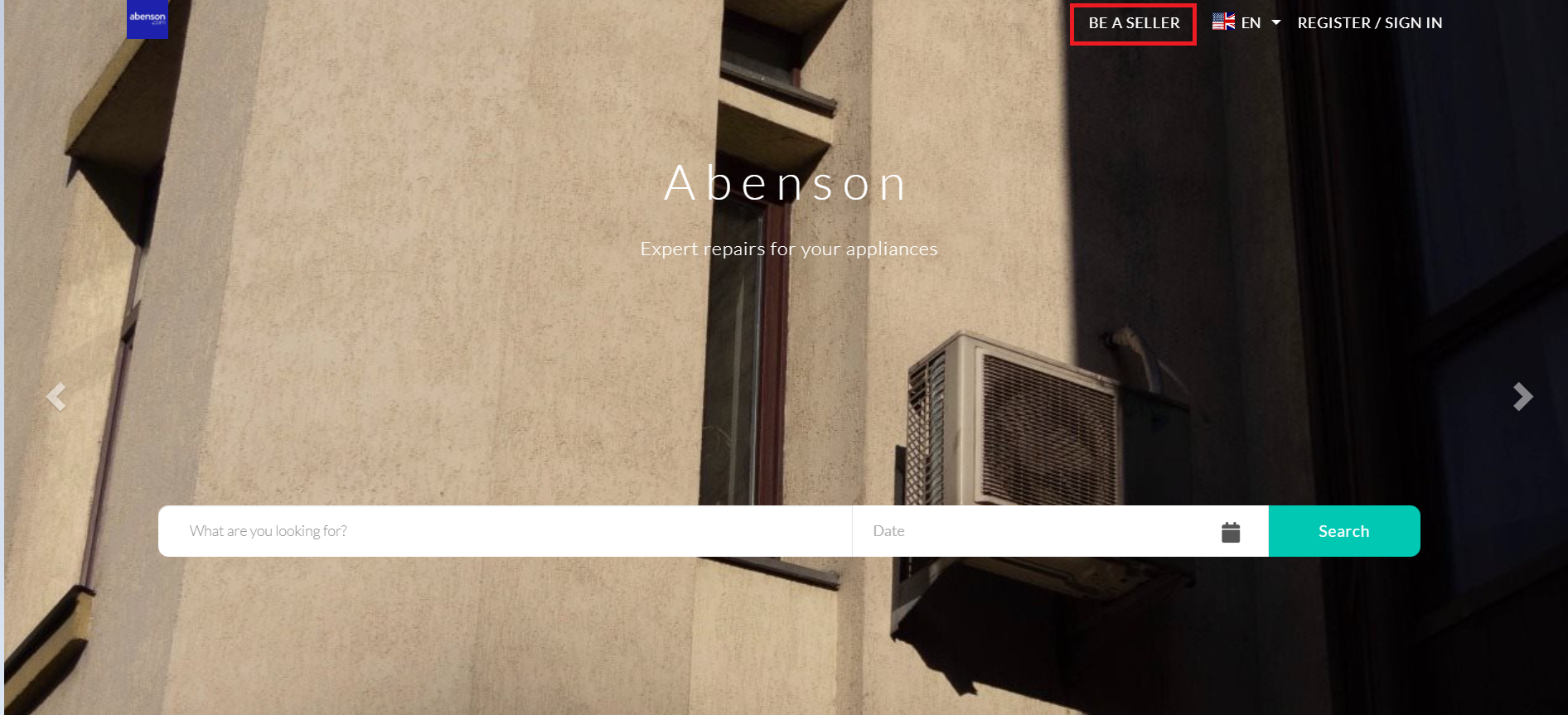
Here's a workaround to do that easily!
Head to your marketplace admin portal. Click on the Content tab > Edit Text > Admin Pages > Marketplace Footer/Header.
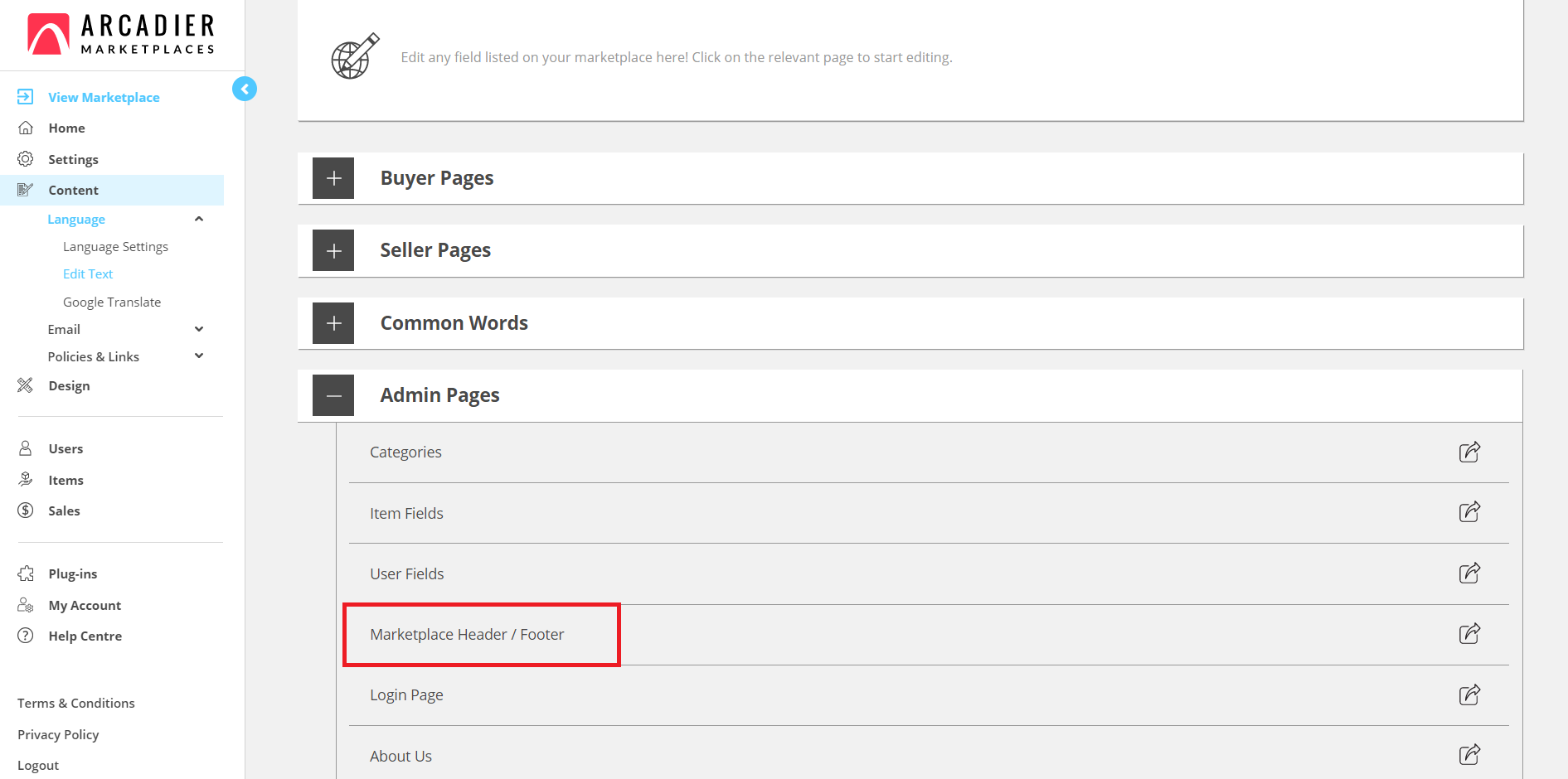
Change BE A SELLER to "Your text". Then, hit Save.
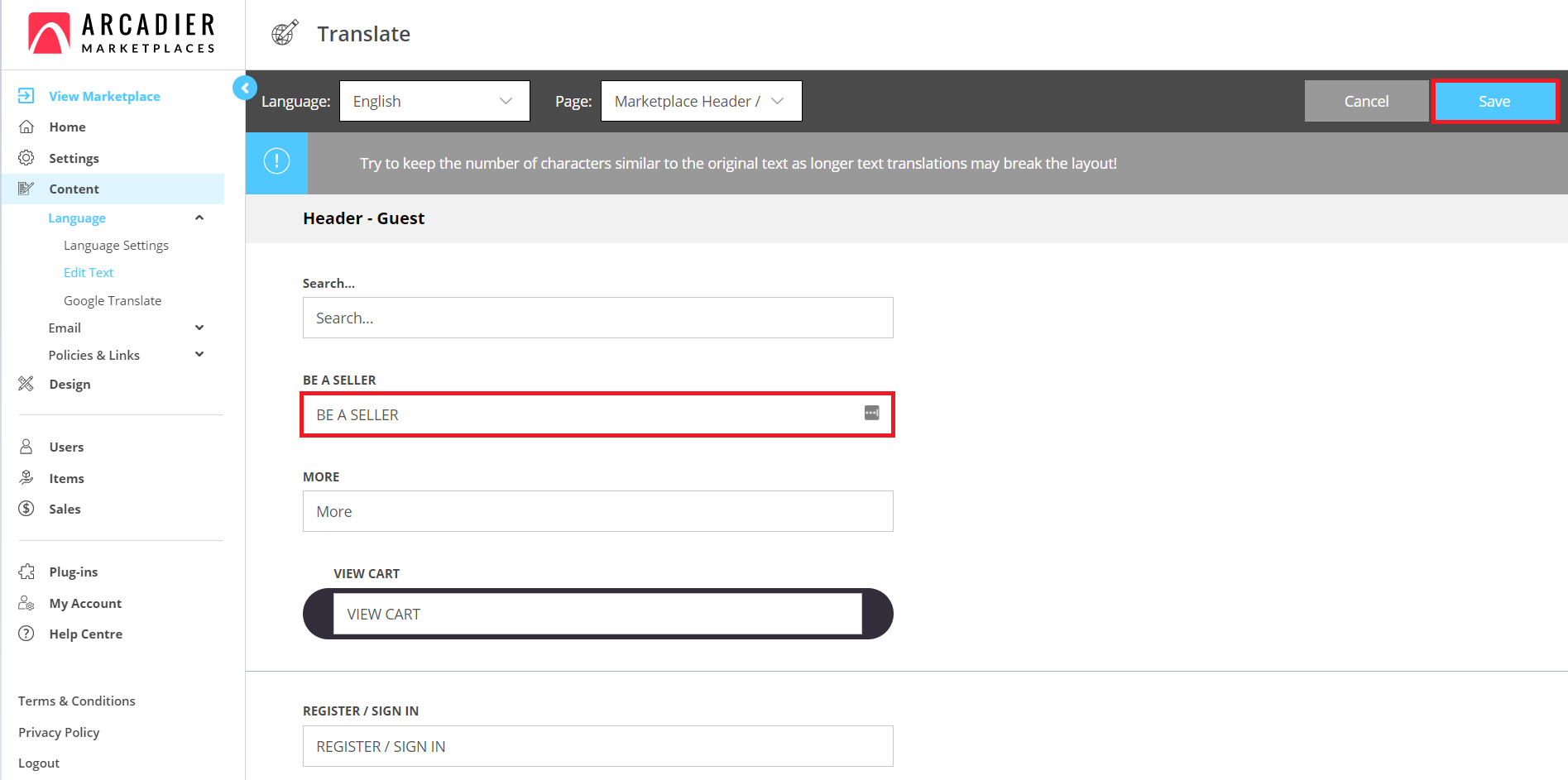
NOTE: Try to keep the number of characters similar to the original text as it may break the layout.
