It is really simple to add a category through your admin portal! Here is a step-by-step guide:
1. Go to https://yourmarketplacename.arcadier.io/admin
2. Log in using your credentials
3. Click on "Items", then "Categories"
4. Click “Add a Category”
5. Insert the name and image of your new category.
6. Click “Save” and... Voila!
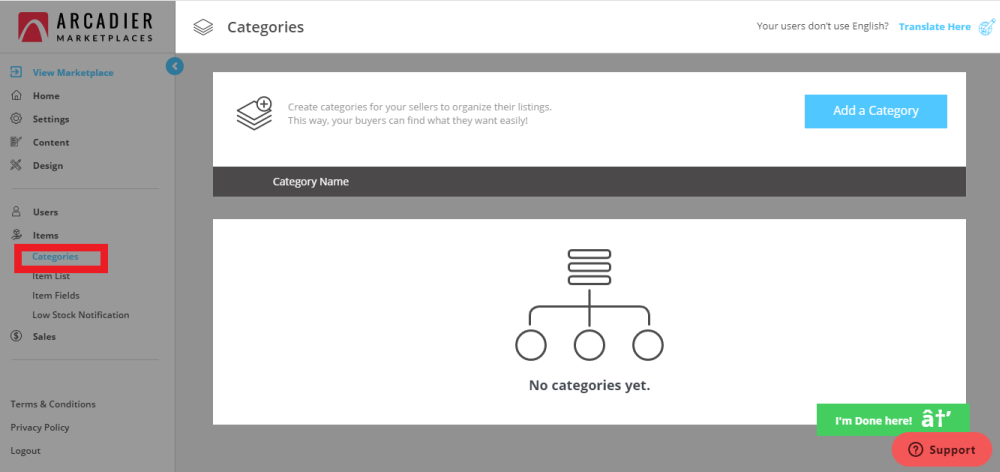
Additionally, you may change the order of how categories are shown on the marketplace. Just click anywhere within the selected category and drag it to your desired position.
Click here for a detailed solution on adding category and sub-categories!
