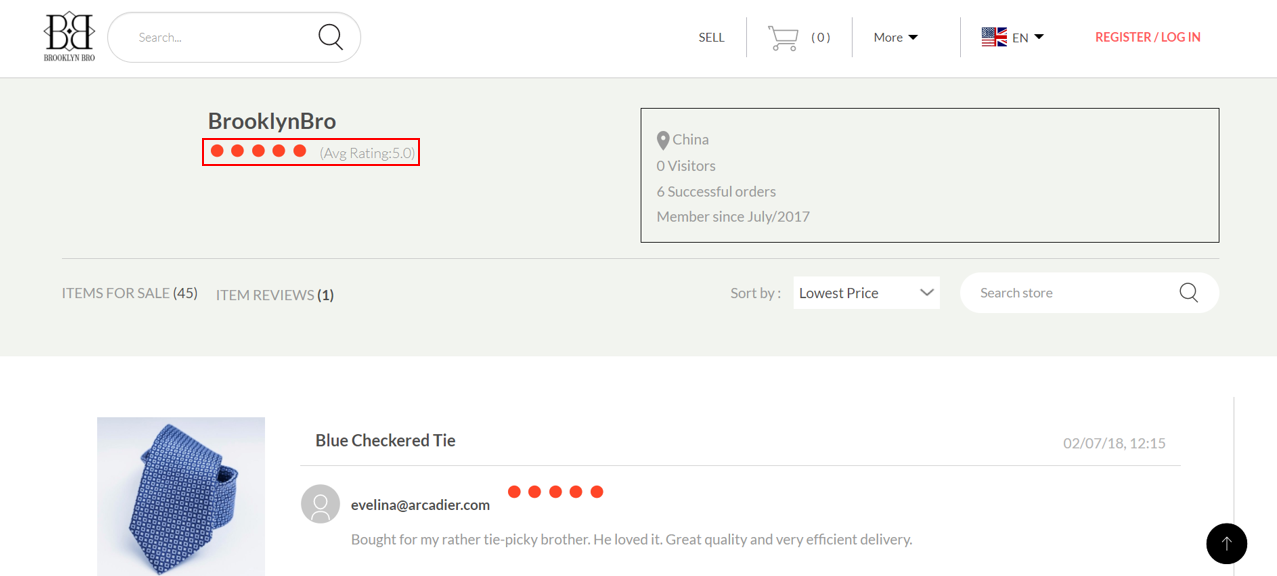Review and Ratings on Items
Buyers can rate the items (out of a score of 5) that they have purchased on the marketplace, as well as leave a review on their overall experience with this purchased item.
Buyers can only leave a review after they have purchased the item. To leave a review, buyer would first have to click on their profile thumbnail on the top right corner, and click "Purchases" on the dropdown. The buyer will then be redirected to the "Purchase History" page where they can review the items that they have previously purchased.
On the other hand, when a buyer clicks on an item listed on the marketplace, they would be able to view the overall rating of the item just below the item's name. The number of coloured circles would depict the item's rating out of a score of 5. The number (in bold) next to the circles indicates the number of reviews this item has received. Lastly, the number (in percentage) at the end shows the amount of positive feedback written by buyers.
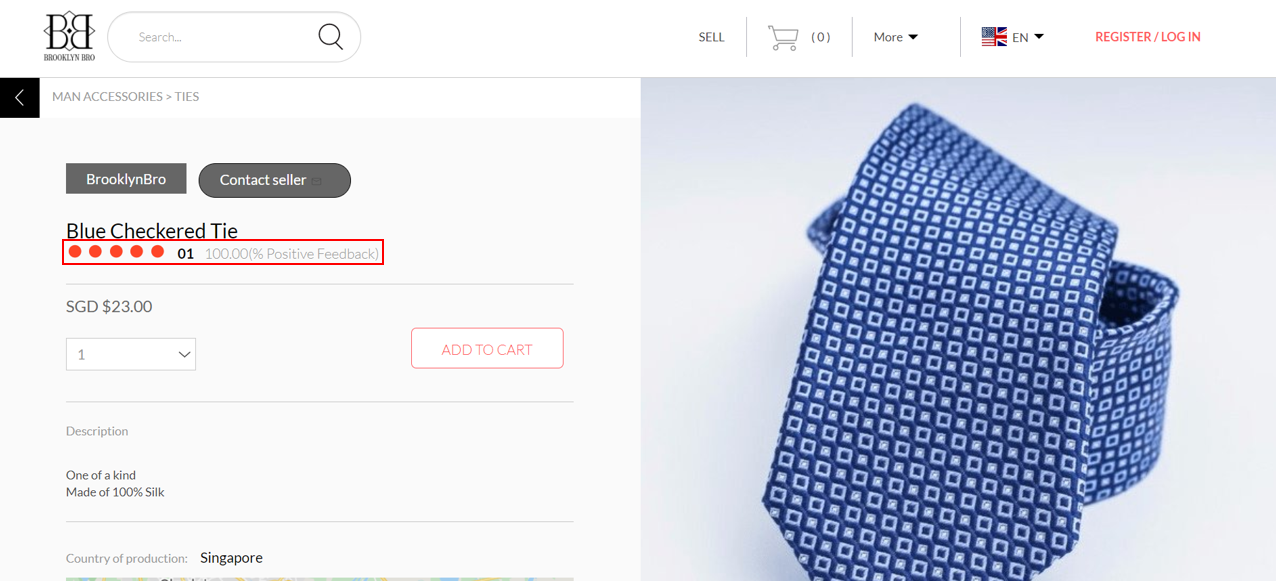
Buyers can also find the item's rating and reviews when they scroll down further on the item's page. Buyers can then view the reviews submitted by other buyers on this item.
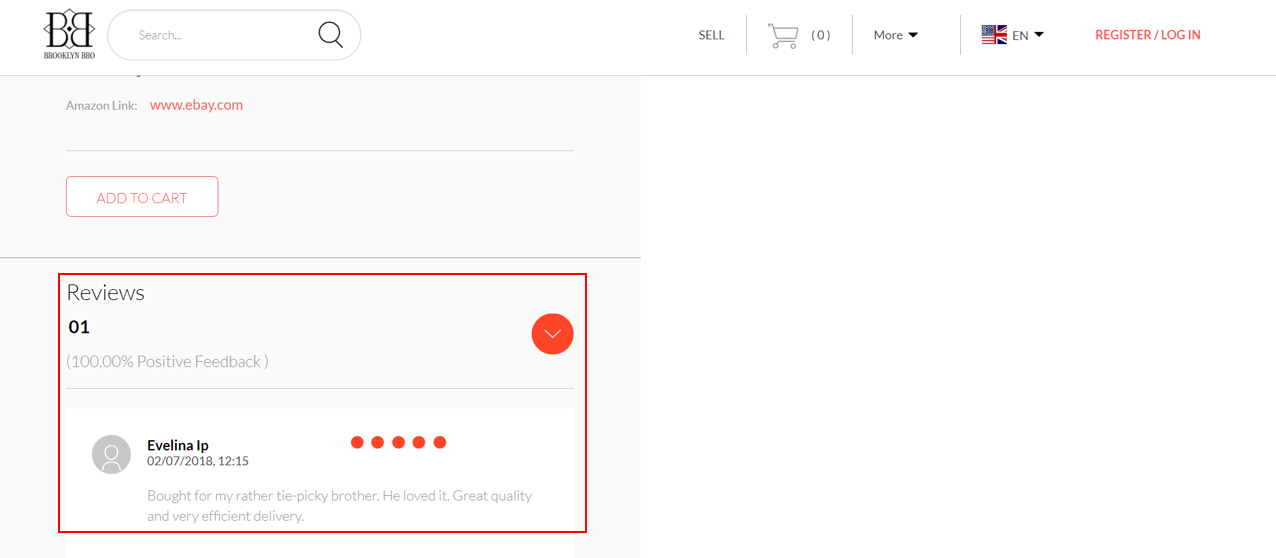
By clicking on the arrow in the circle, buyers can view/hide the rating summary of the item.
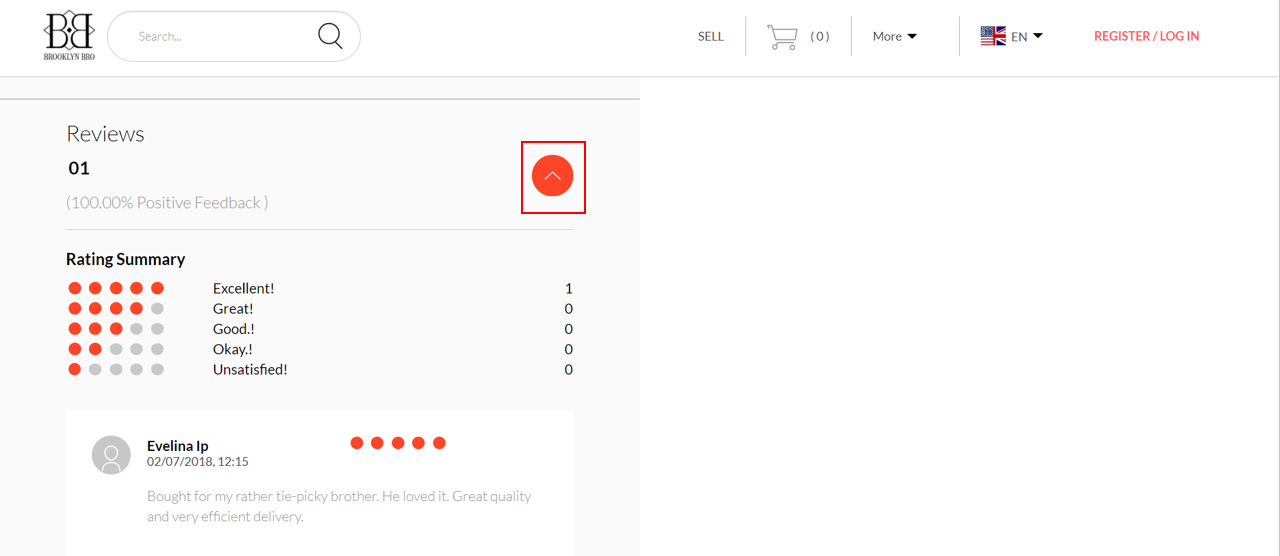
Alternatively, buyers can click on the seller's name to access the seller's profile. On the seller's page, buyers can then click on "ITEM REVIEWS" to view all the reviews received on the items that the seller has.
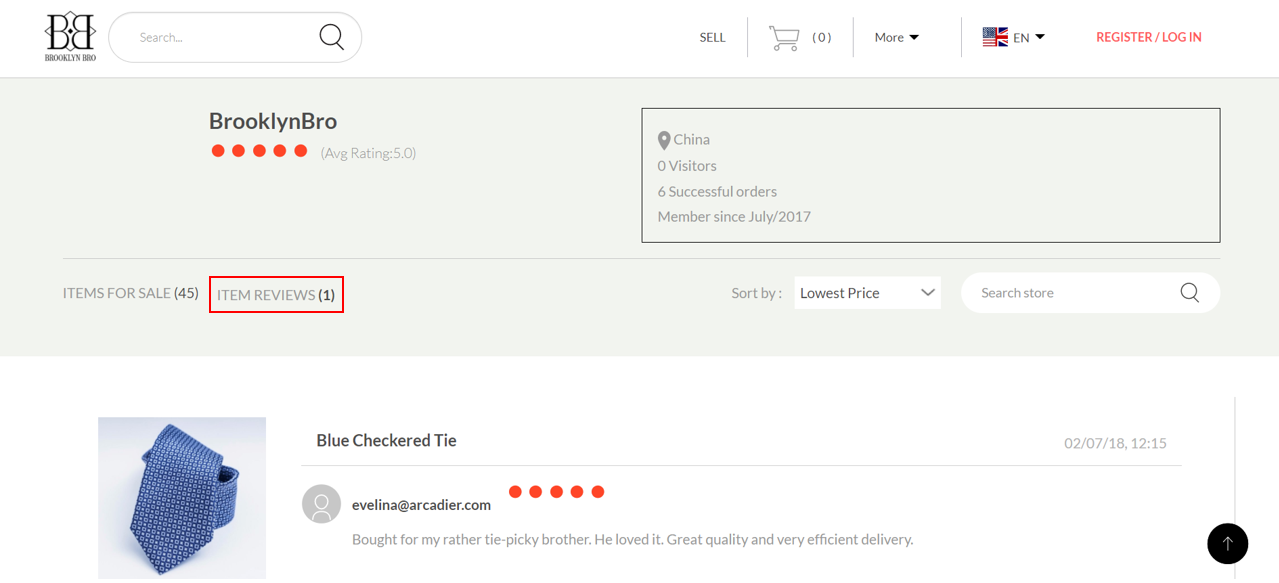
Review and Ratings on Sellers
On the seller's page, the seller would also be given an overall rating, which is derived from the average rating that the seller receives from all of their items.