If you do not have a payment gateway account linked to your marketplace, your merchants will not be able to onboard onto your marketplace. If you are onboarding onto your marketplace (as an admin), do note that you will have to use a different open ID account to do so.
If your merchants are still facing problems with onboarding and are met with this error,
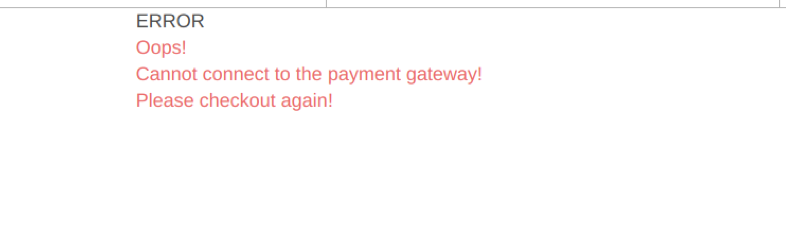 It is likely that your payment account has not been linked to your (admin) Stripe account properly.
It is likely that your payment account has not been linked to your (admin) Stripe account properly.
To make sure that you linked your Stripe account properly to your marketplace, you can view the step-by-step guide here on how to connect your Stripe account to your marketplace. You can also find the guide entitled ‘How do I connect to Stripe’ that we have included in the ‘Payments’ tab of your admin portal (refer to the screenshot below). Click on it to get directed to the set-up guide.
If you are still unable to resolve the issue, don’t hesitate to contact us on Zendesk.
