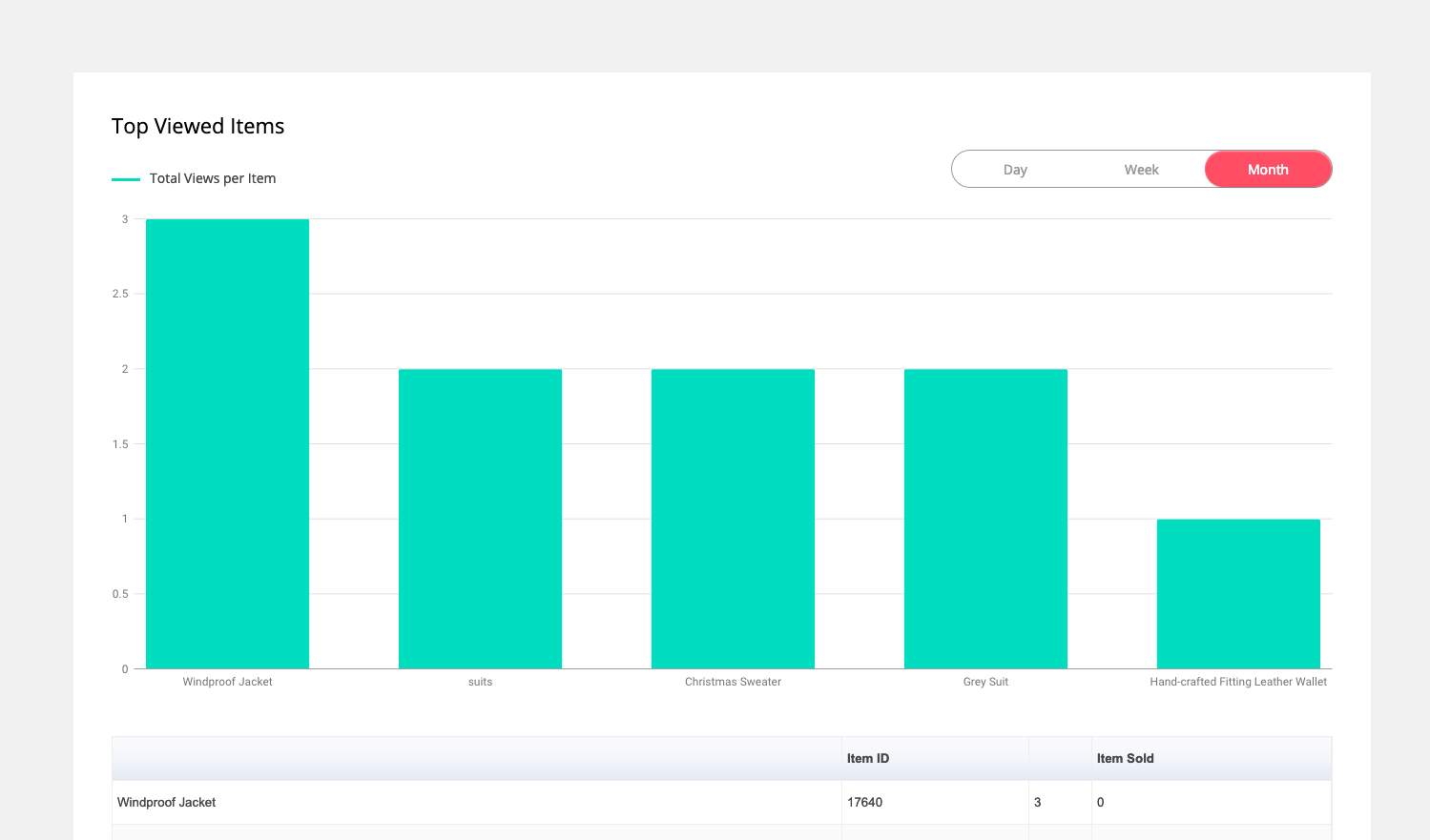To ensure that you see data reflected on the 'top viewed items' area, you must check to make sure that you have placed your google analytics ID in your Arcadier administrator portal. Right now, your data might be empty as below:
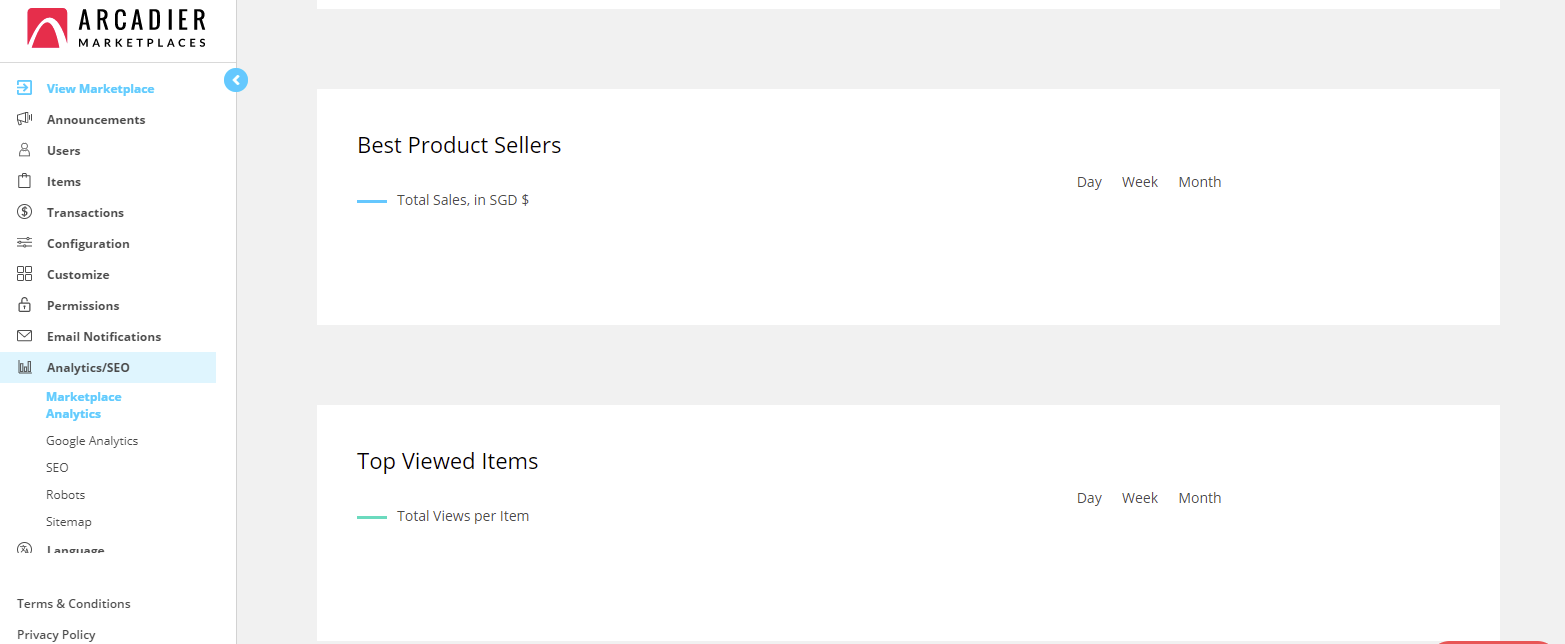
You need to fill up the following part in order for the above to work. Go to Analytics/SEO > Google Analytics. To understand what to do on Google's end, follow the Google guide here.
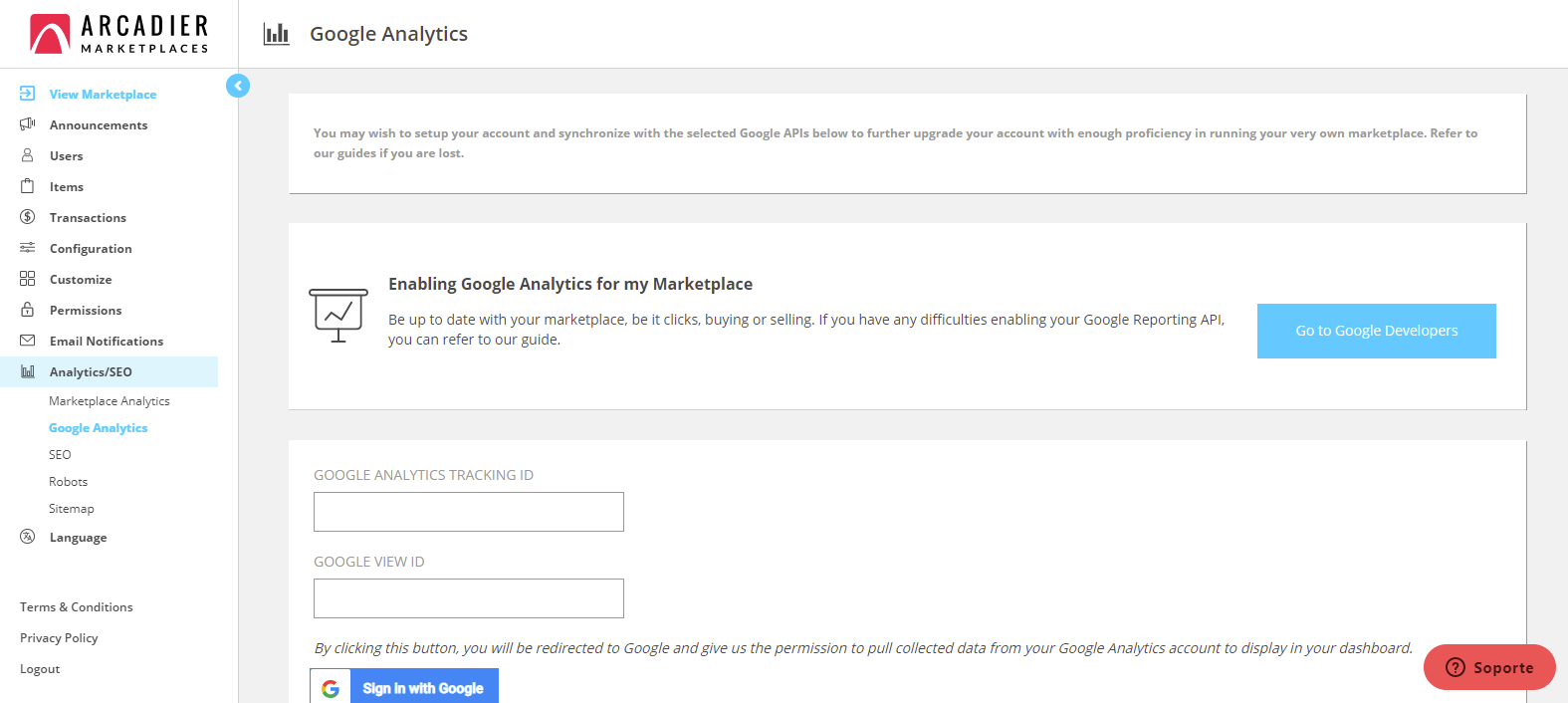
Once you have indicated your Google tracking ID and view ID:
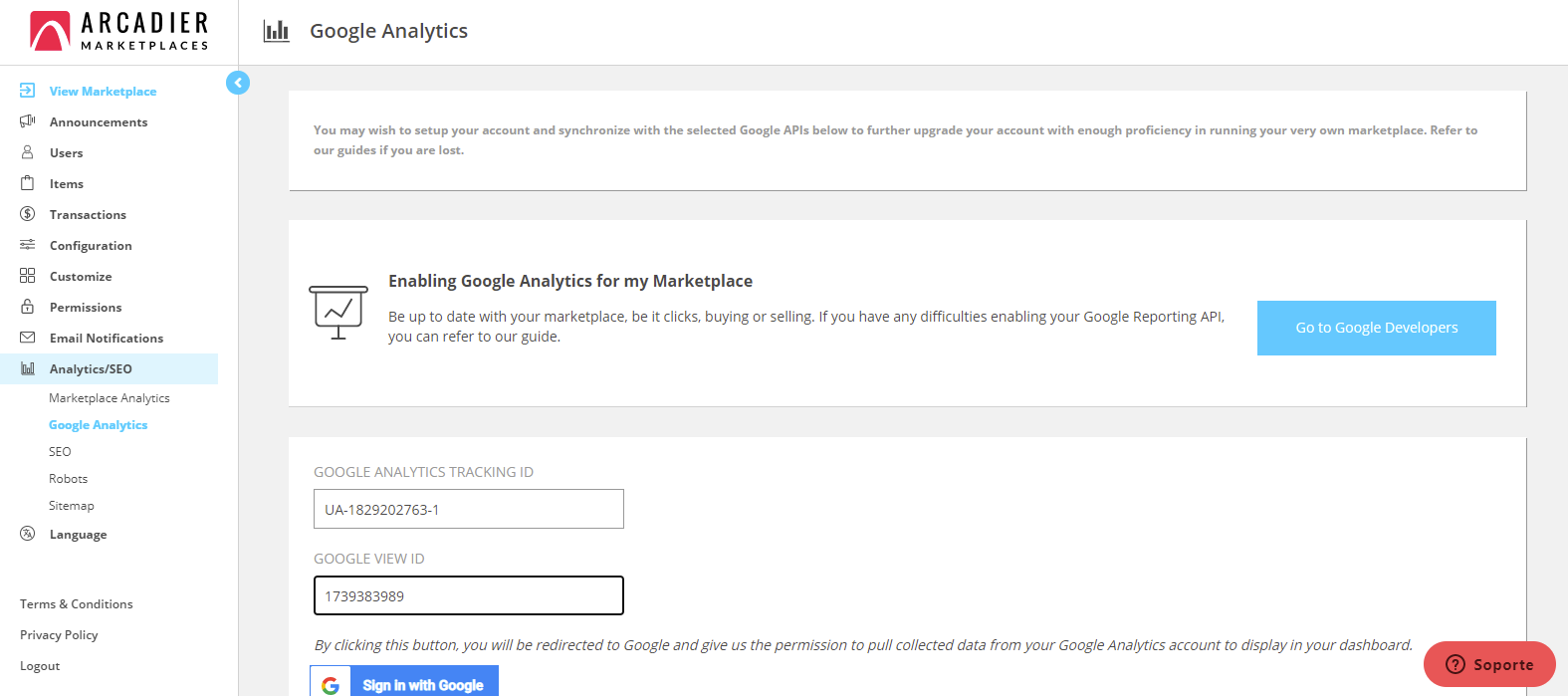
Your marketplace analytics panel will then show the top viewed items: