Buyers can initiate contact with sellers by clicking on the “Contact Seller” button(s). On desktop, there are 2 “Contact Seller” buttons. One at the top of the listing, under the seller's name.
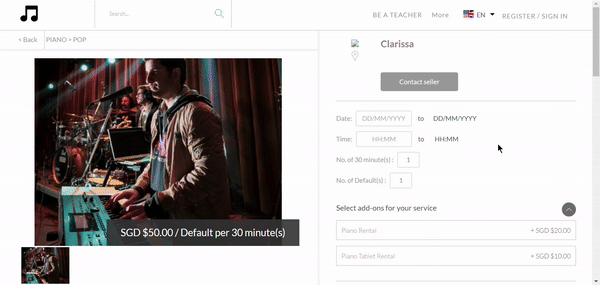
The other "Contact Seller" button can be found when you scroll down to the seller's description.
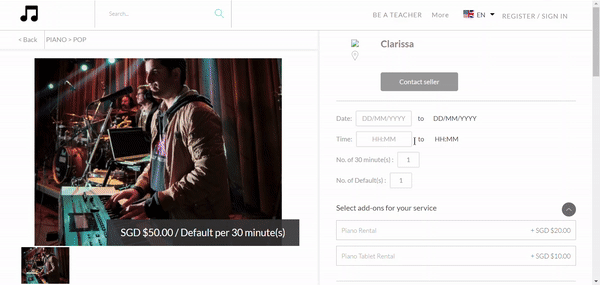
On mobile, buyers can only contact sellers via a single “contact seller” button on the item listing page.
A buyer can resume contact with a seller by going to his chat inbox to find the chat thread between the seller and themselves.
