How To Generate .PFX certificate
Hi,
I have purchased domain SSL certificate from GoDaddy. I am not able to generate .pfx file as required by arcadier for adding SSL for my domain.
From GoDaddy i got following files : xx.crt, xx.pem and xx.p7b
when i following steps to generate .pfx file using mmc its not showing option to generate pfx file in PKCS12 format and PKCS7 format is not accepted in Arcadier.
can anybody advice what needs to be done to generate correct file ?
Thanks,
-
Hi, I am able to generate .pfx file following below steps but this arcadier SSL tab is not accepting .pfx file with generic error : "Failed to upload SSL Certificate. try again" . Any idea how to proceed forward ?
https://www.sslsupportdesk.com/troubleshooting-missing-ssl-private-key-in-windows-server/
1 -
I tried that but too many steps. Try this link to convert multiple files all at once: https://www.sslshopper.com/ssl-converter.html
I hope this helps!
1 -
I also have this problem and i am not sure what to do
0 -
@ankur, did you resolve this?
0 -
Hello Guys,
Maybe I can help you with this as I created for my marketplace.
First, you need to follow these URLs:
https://www.ssl.com/how-to/install-openssl-on-windows-with-cygwin/
https://www.ssl.com/how-to/create-a-pfx-p12-certificate-file-using-openssl/
If you got .pem you'll also get .key file, if not then you may find something like this for .pem and .key respectively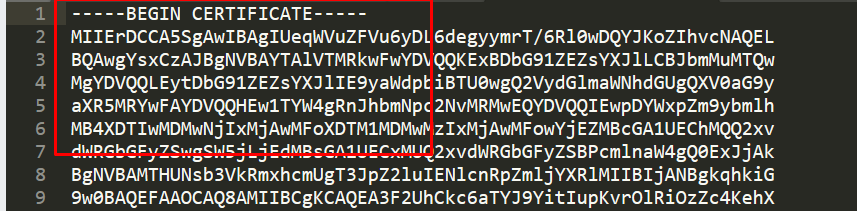
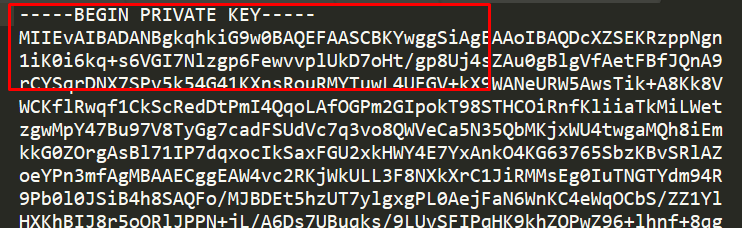
Just copy these contents and create a file .pem and .key respectively.
and then you may have to run this command in the above URLs.
It will create a .pfx file and ask you for a password and then upload it to Arcadier.
I hope this helps you guys.0 -
You will also need to submit a ticket to Arcadier to upload that for you, looks like they had it hard coded to a fake path. I even tried to move that .psx file to my cloud storage drive and uploading it, same resulting showing "c:\fakepath"
So, I submitted a ticket, we will see how that goes. I saw in another post that someone did the same thing and had to wait for them like 5 days to upload your .psx file.
0 -
Just wanna give you guys update, my posted smoothly. They even emailed me multiple times, at first I set my password blank, but then it was best for me to setup a password for it. so they sent email to confirm my password information for my psx file. It's working great so far.
0
Please sign in to leave a comment.
Comments
7 comments