Rescheduling an Appointment on Service Marketplace
Hi Arcadier Team,
I feel this is an important feature for service marketplace. Buyers/sellers should have the ability to reschedule the booking, especially for services which are booked early.
The current process is that the buyer have to cancel and then rebook, rather inconvenient, which runs counter to the theme of convenience i am seeing in the service marketplace.
Hope this can be implemented quickly!
Thank you!
Sheryl
-
正式なコメント
It is possible to reschedule bookings on your orders for the booking/rental template!
As a Seller,1. Go to “Bookings” find the order you want to edit and press “View Order”
2. In the order details page you will see the booking date and an “edit” button (highlighted in red in SS below)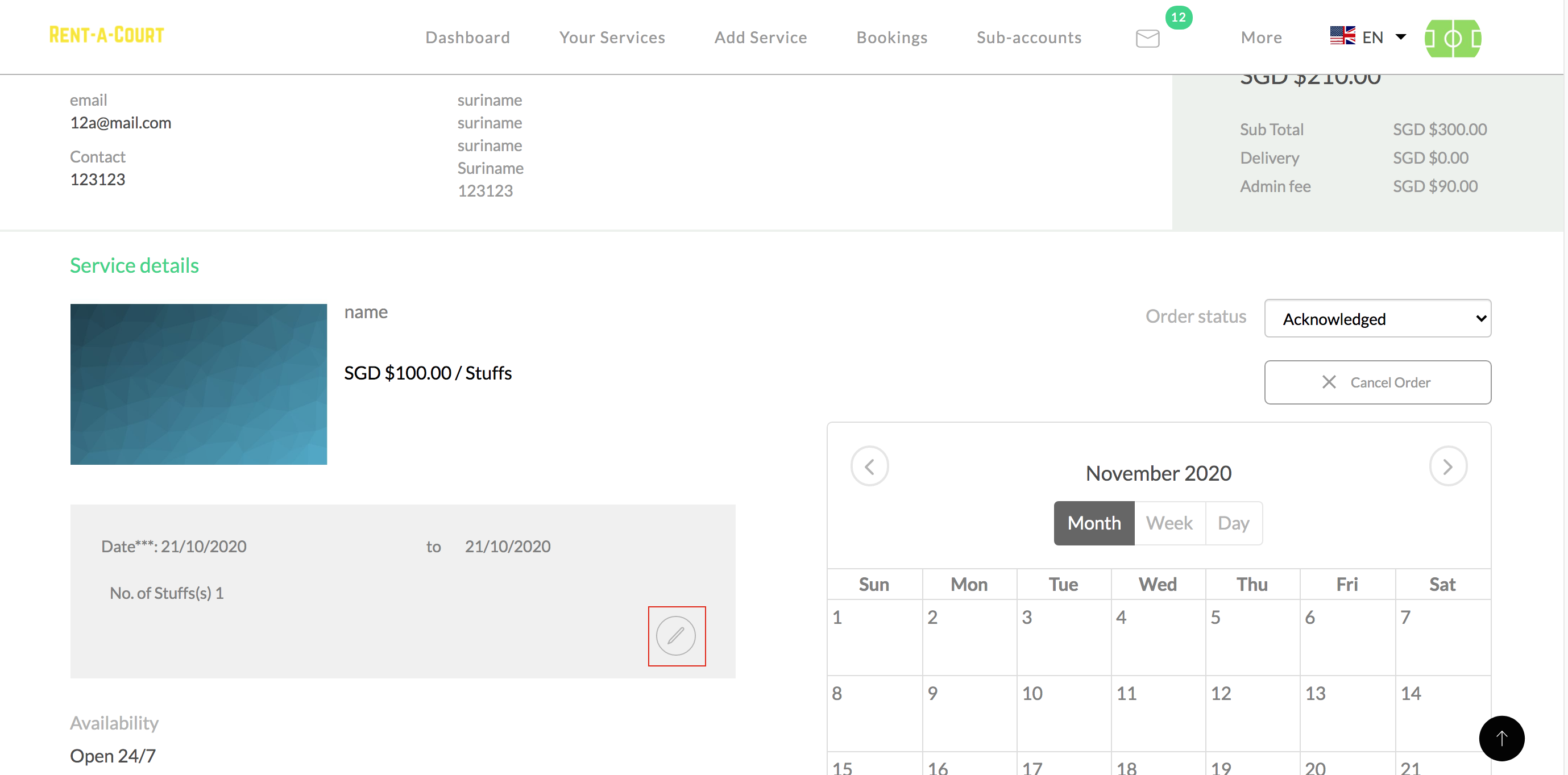
3. Pressing this “edit” button will enable the ability to reschedule the booking date for the order with a date picker
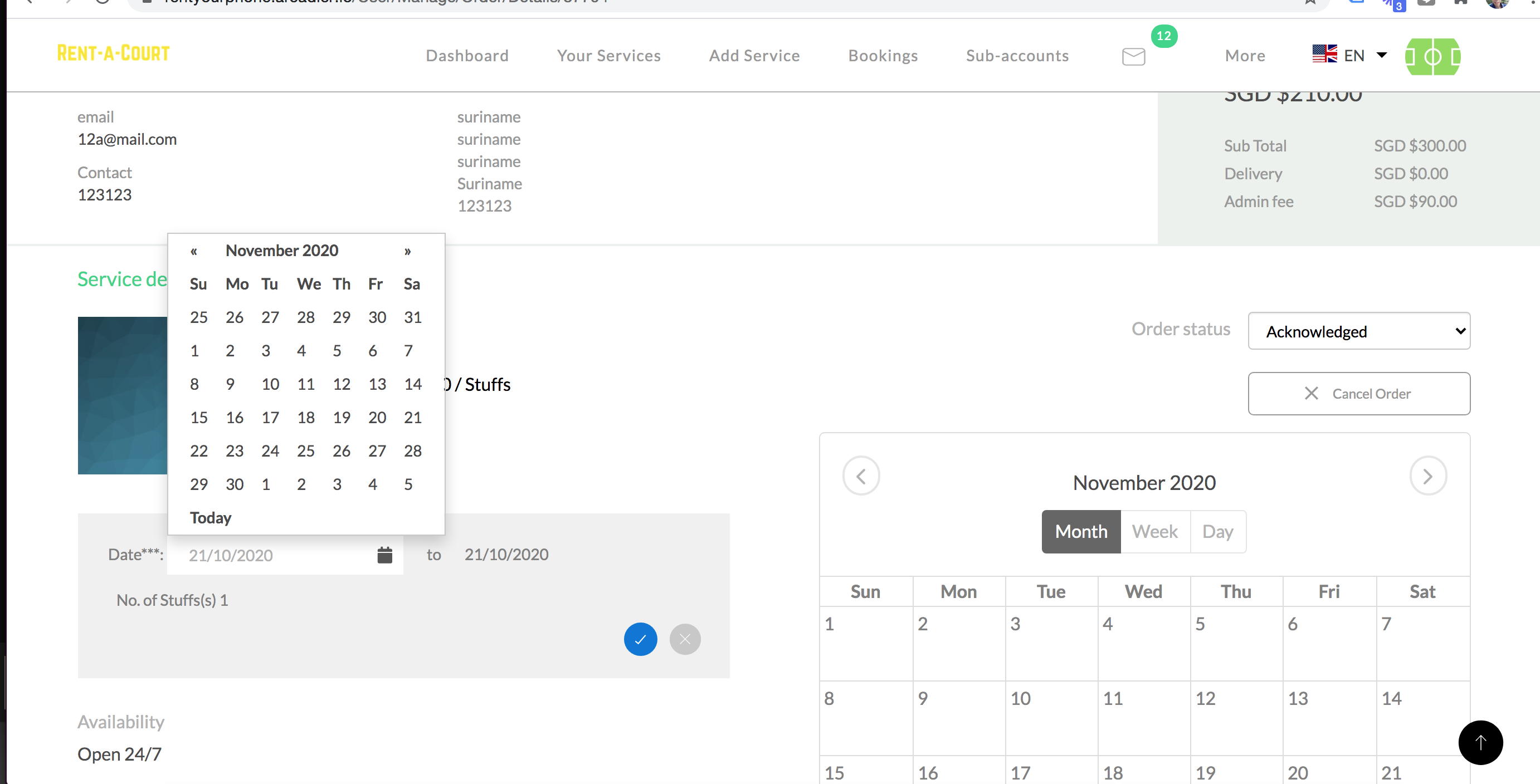
4. Once you are happy with the new date, simply press the "Tick" button and it will update the booking with the new date -
Good point. Certainly useful.
1 -
I concur
0
サインインしてコメントを残してください。


コメント
3件のコメント